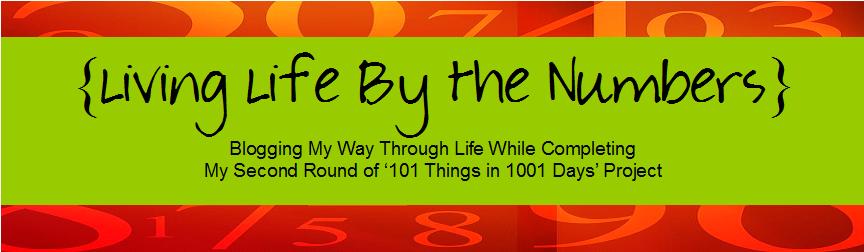Wednesday, December 17, 2008
101 Things in 1001 Days: December 2008
I've been re-thinking some of the things on this list...and am definitely considering changing some of them. For now, though, here's the update:
Working on 15 things this month:
#2 Graduate w/MLIS degree (One. More. Class.)
#7. Read all books on saved page a day calendar pages (through 2007)
#10 Read 20 of 100 All Time Classics
#12 Watch 101 movies
#24 Read Inspector Rebus series
#26 Frame pictures of the ocean and hang up (have the frames now...)
#36. Visit 5 art galleries in Minnesota
#51 Watch 10 Documentaries
#68 Update Control Journal
#71 Make 7 recipes from the Harry and David Cupcake cookbook
#77 Say yes 5 times when I'd rather say no
#78 Do Advent readings and wreath
#81 Complete a crossword puzzle book
#89 Write 3 letters complimenting good service
#90 Write 3 letters pointing out bad service
Lisa's Master 101 Things in 1001 Days List
1. Fly first class as a family
2. Graduate with MLIS degree (target date: May 2009)
3. Watch all the seasons of '24'
4. Build new house (moved in 10/11/08)
5. Start Roth IRA's for both of us
6. Get mutual funds transferred (Done 4/1/08)
7. Read all books on saved page a day calendar pages (through 2007)
8. Watch Season 2 of 'Digging for the Truth' (Done 7/19/2008)
9. Beat PSX2 game Galaga
10. Read 20 of 100 All Time Classics (Modern Library) that I haven't read already (3/20)
11. Read 10 Biographies
12. Watch 101 movies in theater or at home (17/101)
13. Tithe 10% of net for 3 months
14. Health 1
15. Health 2
16. Health 3
17. Health 4
18. Write wills
19. Take boxes of books to Half Price (Done 10/19/07)
20. Send up DVD's for cataloging
21. Have new family picture taken
22. Design library webpage & link to system and city
23. Visit 10 other libraries in my system I haven't been to yet
24. Read entire Inspector Rebus series (1/18)
25. Learn the Rosary prayers
26. Frame black & white pictures of the ocean and hang up
27. Donate hair to Locks of Love (Done 1/3/08)
28. Go to a Latin Mass
29. Watch a Cowboys/Vikings game in Dallas
30. Watch Cowboys/Vikings game in Minnesota
31. Learn a card trick
32. Learn to juggle
33. Send birthday cards to family members for 1 year
34. Send Christmas Cards with family photograph
35. Visit Williamsburg
36. Visit 5 art galleries in Minnesota (3/5)
37. Go to 1 week of Twins' Spring Training with my family
38. Visit New Orleans at Mardi Gras & attend Ash Wednesday Mass there
39. Go back to Scotland and golf at St Andrews with my family
40. Visit England for 2 weeks
41. Visit 5 states I haven't been to yet
42. Go to Glastonbury for Summer Solstice
43. Spend a day at the main Smithsonian
44. Go to the Library of Congress
45. Spend a day or seven at the British Museum
46. Spend a day or two or three at the Louvre
47. Go camping
48. Renew our wedding vows
49. Run 1 mile without stopping in 12 minutes or less
50. Upload all my CD's to my iTunes
51. Watch 10 documentaries(2/10)
52. Clothing 1
53. Get eyebrows professionally waxed
54. Learn how to play Cribbage
55. Donate $1000 to Higher Ground (Done 12/8/07)
56. Listen to Bartimaeus Trilogy by Jonathan Stroud
(Completely Done 3/20/08)
57. Choose 2 kids from church's Jesse Tree @ Christmas and buy them presents (Done 12/6/2008)
58. Update photo albums
59. Replant plant on towel shelf (Done 6/6/08)
60. Sell statues on eBay
61. Join both ALA & MLA (Done 10/30/07)
62. Make a monthly budget
63. Edit a Wikipedia article (Done 9/4/2008: did the Winsted, Minnesota article)
64. Learn to swim
65. Make a 20 item anti-procrastination list (done 7/15/08)
66. Do all 20 anti-procrastination list items within the month (done 8/15/2008)
67. Type out Goodwill donation tax slip (Done 3/4/08)
68. Update FLYControl Journal (waiting for life insurance information)
69. Get important documents in fire proof box
70. Complete at least 50 things on list by 12 February 2009 (22/50) [In process: 16]
71. Make 7 recipes from the Harry & David Cupcake Cookbook (2/7)
72. [private]
73. Go see 10 Minnesota Tourist attractions
74. Get eyes checked (done 8/26/2008)
75. Get new glasses (or contacts)
76. Host big family Christmas
77. Say yes 5 times when I'd rather say no (2/5)
78. Do Advent readings and wreath
79. Do Lent the 'right' way
80. Frame tree picture
81. Complete a crossword puzzle book
82. Do the FLYLady thing for one cycle of the zones
83. Over Christmas Break 2007 see 5 first run movies in theater (5/5, done 1/7/08)
84. Read all the Josephine Tey books[12/08:changed to 'all her Inspector Alan Grant' books](5/5)
85. Go to Annual Family Bowling Night
86. Plant trees in yard
87. Clean up computer document files (done 12/30/2008)
88. Read "Harry Potter and the Deathly Hallows" (done 8/19/2008)
89. Write 3 letters complimenting good service (2/3)
90. Write 3 letters pointing out bad service (2/3)
91. Write local/state representatives letters about how important libraries are
92. Catalog 25 books on LibraryThing (done 7/14/08)
93. Start a Library Blog (done 1/18/08)
94. Summer Break 2008- see 5 first run movies in theater (5/5)(Done 9/1/2008)
95. Walk to work 30 times (30/30)(Done 9/12/08)
96. Link library webpage to librarysites
97. Bike around the lake
98. Walk everyday for 30 minutes for 1 week.
99. Host a Summer Croquet tournament
100. Send my mother in law flowers just because (done 8/5/2008)
101. Finish writing this list (done 12/21/07)
Wednesday, December 3, 2008
It could work...
Ran across this on the Grown Digital site, and thought, "Huh. This could maybe work..." Now, mind you, it has flaws, sure, but I think that the way governments are run right now don't always truly reflect how the people think either.
Monday, December 1, 2008
101 Things in 1001 Days: November 2008
Working on 16 things this month:
#2 Graduate w/MLIS degree (finishing up Fall term, then One. More. Class.)
#10 Read 20 of 100 All Time Classics (getting there...)
#12 Watch 101 movies (why is it so hard for me to watch movies?!?
#24 Read Inspector Rebus series
#26 Frame pictures of the ocean and hang up (have the frame now...)
#51 Watch 10 Documentaries
#57 Choose 2 kids from the church's Jesse Tree and buy them presents (Did one, still trying to find a present for other)
#68 Update Control Journal;
#71 Make 7 recipes from the Harry and David Cupcake cookbook (so far, 2/2 haven't turned out as I'dve expected them to...and no, it's not just me. I can bake like nothing doing.)
#77 Say yes 5 times when I'd rather say no
#78 Do Advent readings and wreath
#81 Complete a crossword puzzle book (hadn't worked on any for awhile, so when I did one the other night, I think I hurt my brain)
#84 Read all the Josephine Tey books (12/08:changed to 'all her Inspector Alan Grant' books...those are what I'd had in mind, but had forgotten that she'd written others as well.)
#87 Clean up computer document files (have to finish this-for Christmas my husband got me a new system, and I don't want to have to migrate a bunch of crap over)
#89 Write 3 letters complimenting good service
#90 Write 3 letters pointing out bad service
Lisa's Master 101 Things in 1001 Days List
1. Fly first class as a family
2. Graduate with MLIS degree (target date: May 2009)
3. Watch all the seasons of '24'
4. Build new house (moved in 10/11/08)
5. Start Roth IRA's for both of us
6. Get mutual funds transferred (Done 4/1/08)
7. Read all books on saved page a day calendar pages (through 2007)(106 left to go)
8. Watch Season 2 of 'Digging for the Truth' (Done 7/19/2008)
9. Beat PSX2 game Galaga
10. Read 20 of 100 All Time Classics (Modern Library) that I haven't read already (2/20)
11. Read 10 Biographies
12. Watch 101 movies in theater or at home (16/101)
13. Tithe 10% of net for 3 months
14. Health 1
15. Health 2
16. Health 3
17. Health 4
18. Write wills
19. Take boxes of books to Half Price (Done 10/19/07)
20. Send up DVD's for cataloging
21. Have new family picture taken
22. Design library webpage & link to system and city
23. Visit 10 other libraries in my system I haven't been to yet
24. Read entire Inspector Rebus series (1/18)
25. Learn the Rosary prayers
26. Frame black & white pictures of the ocean and hang up
27. Donate hair to Locks of Love (Done 1/3/08)
28. Go to a Latin Mass
29. Watch a Cowboys/Vikings game in Dallas
30. Watch Cowboys/Vikings game in Minnesota
31. Learn a card trick
32. Learn to juggle
33. Send birthday cards to family members for 1 year
34. Send Christmas Cards with family photograph
35. Visit Williamsburg
36. Visit 5 art galleries in Minnesota
37. Go to 1 week of Twins' Spring Training with my family
38. Visit New Orleans at Mardi Gras & attend Ash Wednesday Mass there
39. Go back to Scotland and golf at St Andrews with my family
40. Visit England for 2 weeks
41. Visit 5 states I haven't been to yet
42. Go to Glastonbury for Summer Solstice
43. Spend a day at the main Smithsonian
44. Go to the Library of Congress
45. Spend a day or seven at the British Museum
46. Spend a day or two or three at the Louvre
47. Go camping
48. Renew our wedding vows
49. Run 1 mile without stopping in 12 minutes or less
50. Upload all my CD's to my iTunes
51. Watch 10 documentaries(2/10)
52. Clothing 1
53. Get eyebrows professionally waxed
54. Learn how to play Cribbage
55. Donate $1000 to Higher Ground (Done 12/8/07)
56. Listen to Bartimaeus Trilogy by Jonathan Stroud
(Completely Done 3/20/08)
57. Choose 2 kids from church's Jesse Tree @ Christmas and buy them presents
58. Update photo albums
59. Replant plant on towel shelf (Done 6/6/08)
60. Sell statues on eBay
61. Join both ALA & MLA (Done 10/30/07)
62. Make a monthly budget
63. Edit a Wikipedia article (Done 9/4/2008: did the Winsted, Minnesota article)
64. Learn to swim
65. Make a 20 item anti-procrastination list (done 7/15/08)
66. Do all 20 anti-procrastination list items within the month (done 8/15/2008)
67. Type out Goodwill donation tax slip (Done 3/4/08)
68. Update FLYControl Journal (waiting for life insurance information)
69. Get important documents in fire proof box
70. Complete at least 50 things on list by 12 February 2009 (22/50) [In process: 16]
71. Make 7 recipes from the Harry & David Cupcake Cookbook (2/7)
72. [private]
73. Go see 10 Minnesota Tourist attractions
74. Get eyes checked (done 8/26/2008)
75. Get new glasses (or contacts)
76. Host big family Christmas
77. Say yes 5 times when I'd rather say no (1/5)
78. Do Advent readings and wreath
79. Do Lent the 'right' way
80. Frame tree picture
81. Complete a crossword puzzle book
82. Do the FLYLady thing for one cycle of the zones
83. Over Christmas Break 2007 see 5 first run movies in theater (5/5, done 1/7/08)
84. Read all the Josephine Tey books[12/08:changed to 'all her Inspector Alan Grant' books](1/5)
85. Go to Annual Family Bowling Night
86. Plant trees in yard
87. Clean up computer document files
88. Read "Harry Potter and the Deathly Hallows" (done 8/19/2008)
89. Write 3 letters complimenting good service (1/3)
90. Write 3 letters pointing out bad service (1/3)
91. Write local/state representatives letters about how important libraries are
92. Catalog 25 books on LibraryThing (done 7/14/08)
93. Start a Library Blog (done 1/18/08)
94. Summer Break 2008- see 5 first run movies in theater (5/5)(Done 9/1/2008)
95. Walk to work 30 times (30/30)(Done 9/12/08)
96. Link library webpage to librarysites
97. Bike around the lake
98. Walk everyday for 30 minutes for 1 week.
99. Host a Summer Croquet tournament
100. Send my mother in law flowers just because (done 8/5/2008)
101. Finish writing this list (done 12/21/07)
Saturday, November 29, 2008
Tag! I'm it...
So, Beth tagged me...and here's what she tells me I get to do:
Here are the rules:
1. Link to your tagger and list these rules on your blog.
2. Share 7 facts about yourself, some random, some weird.
3. Tag 7 people (if possible) at the end of your post by leaving their names as well as links to their blogs.
4. Let them know they have been tagged by leaving a comment on their blogs.
Seven facts about myself, some random, some weird, huh? Hmm. Are these supposed to be things that only my immediate family or I know? Well:
1. I hate being wet when I'm fully clothed. Seriously. Not just dislike it, HATE it. With a flaming purple passion. My mom used to get really exasperated with me because I'd go run through the sprinklers, get wet (obviously), come in, change my clothes, and go back out and do it again. And again. And again...
2. I am an extremely picky eater (and I'm OK with that). I don't like mixed up food (like hot dishes/casseroles), even if I like all the separate ingredients. I also don't like the foods on my dinner plate to touch--I think it goes back to when I was a kid and the juice from my pickled beets would run into my macaroni & cheese. "It all goes the same place, what does it matter?" Well, it just does.
3. I believe that we are all here for a reason, even if we don't exactly know what that reason is. When I was growing up, I didn't think I'd live past the age of 18-20. I wasn't too bent out of shape about it; it was just how this life was going to play out. When I was 20, I was thisclose to getting into a car accident that would've killed me, no doubt. I'm 39 now, and sometimes wonder why I got a 'second life'.
4. If my shoes and socks aren't on just so, I literally cannot function or think straight. I have been known to stop what I'm doing to fix said socks and shoes before continuing on with life. It amuses my family, all of whom kick off their shoes as soon as they can.
5. I have worn a St Christopher's Medal since I was 18 (not the same one). I wear it under my shirt(s), so usually it can't be seen. Like someone once said to me, "He's the Patron Saint of travelers, and although I may not be going anywhere, I'm traveling through life, so it works." Indeed.
6. I'm left-eye dominant, but I'm right-handed. Makes it interesting to shoot guns, I must say... I'm also sort of color-blind: I can't distinguish between some shades of grey, green, & brown. When I was about 4, my family had a cat that I swear to this day was green. When I asked my parents why exactly we had a green cat, they thought I was just kidding. It wasn't until 9th grade health that I figured out what the deal was(Yes, I realize that it's rather rare for women to be color-blind or color-deficient, but there you go).
7. I usually have 3 books going at the same time: 1 fiction, 1 non-fiction, & 1 audio. It makes for some interesting moments as I try (sometimes in vain) to keep the storylines/narratives straight.
So, there you have it. Seven random/weird things about me that not very many people outside of my family know. And, yes, I realize that now you've all read them, you're thinking, "Well, now. That explains so much!" It's ok, I understand...it's all good, really.
I don't know if I know 7 people whom I can tag in the blogosphere, but here is at least a couple from class:
Kay
Janelle
Here are the rules:
1. Link to your tagger and list these rules on your blog.
2. Share 7 facts about yourself, some random, some weird.
3. Tag 7 people (if possible) at the end of your post by leaving their names as well as links to their blogs.
4. Let them know they have been tagged by leaving a comment on their blogs.
Seven facts about myself, some random, some weird, huh? Hmm. Are these supposed to be things that only my immediate family or I know? Well:
1. I hate being wet when I'm fully clothed. Seriously. Not just dislike it, HATE it. With a flaming purple passion. My mom used to get really exasperated with me because I'd go run through the sprinklers, get wet (obviously), come in, change my clothes, and go back out and do it again. And again. And again...
2. I am an extremely picky eater (and I'm OK with that). I don't like mixed up food (like hot dishes/casseroles), even if I like all the separate ingredients. I also don't like the foods on my dinner plate to touch--I think it goes back to when I was a kid and the juice from my pickled beets would run into my macaroni & cheese. "It all goes the same place, what does it matter?" Well, it just does.
3. I believe that we are all here for a reason, even if we don't exactly know what that reason is. When I was growing up, I didn't think I'd live past the age of 18-20. I wasn't too bent out of shape about it; it was just how this life was going to play out. When I was 20, I was thisclose to getting into a car accident that would've killed me, no doubt. I'm 39 now, and sometimes wonder why I got a 'second life'.
4. If my shoes and socks aren't on just so, I literally cannot function or think straight. I have been known to stop what I'm doing to fix said socks and shoes before continuing on with life. It amuses my family, all of whom kick off their shoes as soon as they can.
5. I have worn a St Christopher's Medal since I was 18 (not the same one). I wear it under my shirt(s), so usually it can't be seen. Like someone once said to me, "He's the Patron Saint of travelers, and although I may not be going anywhere, I'm traveling through life, so it works." Indeed.
6. I'm left-eye dominant, but I'm right-handed. Makes it interesting to shoot guns, I must say... I'm also sort of color-blind: I can't distinguish between some shades of grey, green, & brown. When I was about 4, my family had a cat that I swear to this day was green. When I asked my parents why exactly we had a green cat, they thought I was just kidding. It wasn't until 9th grade health that I figured out what the deal was(Yes, I realize that it's rather rare for women to be color-blind or color-deficient, but there you go).
7. I usually have 3 books going at the same time: 1 fiction, 1 non-fiction, & 1 audio. It makes for some interesting moments as I try (sometimes in vain) to keep the storylines/narratives straight.
So, there you have it. Seven random/weird things about me that not very many people outside of my family know. And, yes, I realize that now you've all read them, you're thinking, "Well, now. That explains so much!" It's ok, I understand...it's all good, really.
I don't know if I know 7 people whom I can tag in the blogosphere, but here is at least a couple from class:
Kay
Janelle
Monday, November 17, 2008
LIS 768: A Thank You to Michael Stephens
17 November 2008
Dear Michael,
I just wanted to say, “THANK YOU!!!” for such a great class. LIS 768 (Library 2.0) was, hands-down, one of the most useful classes I’ve had the pleasure of taking thus far in the pursuit of my MLIS. I currently work in a small rural public library (and plan to remain there), and unfortunately, some of what is taught in the MLIS classes really doesn’t apply to us and our daily reality. The content of this class transcends location; Library 2.0 isn’t just for the big urban libraries—in fact, there is probably more benefit for a smaller library like my own.
At the end of the last weekend, you asked us to tell you what you did right, and what you can improve upon for the next time you teach this class. I’ll start with what you did right.
By building in time for us to actually play with the different things presented during class time, you allowed us the freedom to truly discover (almost risk-free) what we could do with whatever it was we’d just learned about. By being able to explore and take the applications for a test drive, I learned so much more about what I liked and what I didn’t like. There were things, like Second Life, that I doubt I’ll use again; but at least I know about it! Over the course of the term, with regard to ‘computer stuff’, I became as fearless academically as I am at home doing my own thing. I learned that there is no right way to use Web 2.0 applications, and indeed, by thinking out of the box with some of it, I can tweak it to use at the library as well.
I know I really enjoyed the way you not only shared your knowledge and experience with us, but also listened to what we had to say as well. If you didn’t know the answer to something, you were up front with us and told us so. When my group decided to tackle Drupal, you were excited for us, offered to host our project on your server, and gave us the name of a person who had previous experience with Drupal in case we had questions (and we did!). I also appreciated how you made yourself available to us through various avenues, and didn’t adhere to formal office hours.
As to what you can improve… :) I think I’m not alone in wishing that this class could have lasted all semester. I know we only scratched the surface of what all is out there! So, if you can work on that…
I liked reading the context book and applying it to the Library World; I just felt like I was doing it in a vacuum. I don’t know of a better way to do the assignment because of the nature of the class, though. There just seemed to be kind of a disconnect between the assignment and the rest of the class. Same with the final paper-I know there has to be a final project (or something), but instead of a paper, is there something else that would suffice?
In my blog post about reflecting and wrapping up, I wrote this:
From LIS 768, I'm taking away a renewed sense of, "Hey, I can do this." Very empowering. I'm excited to see what I can take back both to my 'everyday' life, and to my library. My world has opened up immeasurably because of using these new tools. Although there are moments that I wish I could just hit a pause button for awhile so I can get caught up, for the most part I just remember the most important thing we learned this semester--Have Fun. Play. Don't Be Afraid to Explore. And, I know that just because the formal class is over, that doesn't mean I get to stop doing any or all of those things.
So, thank you for coming to St Kate’s for LIS 768 and guiding us through the (at that point) somewhat bewildering world of Library 2.0. Thank you for being one of the people in the profession who really ‘gets it’. Being able to actually use what I learned in a practical sense at my library is just an added bonus.
Thank you again,
Lisa
LIS 768 @ St Kate’s Fall Term 2008
Sunday, November 16, 2008
LIS768: Book it. Done.
Yep. I'm really (almost) done with LIS 768. I've turned in my paper, & have tortured myself since then with my normal, "Oh, man. I so shoulda put this in. And I probably coulda skipped that. Crap." *sigh*.
So, I'm supposed to be reflecting and wrapping up. Huh.
Looking back, even just to the start of class...I've come a LONG way. I'm really really glad I was just finishing up the 23 Things on a Stick, because it sure helped. Even though our LIS 768 actual class time was limited, it was all the outside online collaborating and dinking around with social media tools that really made the class not only relevant, but fun.
What did I learn?
I learned that there is so much more to explore than we had time for. I learned that group projects don't have to be so painful (a big shout-out to Chris & Kay--we done good, I think), and that yes, Virginia, when given the right tools and group, they can actually be, dare I say...awesome! I learned that although Drupal is worthy of respect (both for the harsh learning curve and for what it can do), I don't fear it like I would have before. I learned that just because an social media application was designed for one thing, it doesn't mean it absolutely has to be used that way. Best of all, I learned to let go of prior misconceptions and just see what the social media tools had to offer me--not only where I am right now, but what I can see to do with them once I'm ready to get that far.
It's also been so great watching other classmates get excited too-like, I think what Lindsay is doing with her classes is way beyond cool, and love to read her posts about how the kids are really starting to embrace her ideas. We've all had to figure out what fits into our lives and what doesn't, and the choices we've all made are interesting to me.
I don't know that I'll keep using my Google RSS Reader. I like the pretty pictures on the real sites too much, I think. But, instead of completely dropping the RSS idea altogether, I'm going to take the time to look at some others. I definitely will keep using Twitter. Actually, I use Twitter more as an RSS feeder than anything else. And, I tell you what, there's some interesting people Twittering, and there's a whole lot of knowledge floating around on there. This blog will stay up because, well, I still have 79 out of my original 101 Things left to do (I will get there...).
From LIS 768, I'm taking away a renewed sense of, "Hey, I can do this." Very empowering. I'm excited to see what I can take back both to my 'everyday' life, and to my library. My world has opened up immeasurably because of using these new tools. Although there are moments that I wish I could just hit a pause button for awhile so I can get caught up, for the most part I just remember the most important thing we learned this semester--Have Fun. Play. Don't Be Afraid to Explore. And, I know that just because the formal class is over, that doesn't mean I get to stop doing any or all of those things.
So, I'm supposed to be reflecting and wrapping up. Huh.
Looking back, even just to the start of class...I've come a LONG way. I'm really really glad I was just finishing up the 23 Things on a Stick, because it sure helped. Even though our LIS 768 actual class time was limited, it was all the outside online collaborating and dinking around with social media tools that really made the class not only relevant, but fun.
What did I learn?
I learned that there is so much more to explore than we had time for. I learned that group projects don't have to be so painful (a big shout-out to Chris & Kay--we done good, I think), and that yes, Virginia, when given the right tools and group, they can actually be, dare I say...awesome! I learned that although Drupal is worthy of respect (both for the harsh learning curve and for what it can do), I don't fear it like I would have before. I learned that just because an social media application was designed for one thing, it doesn't mean it absolutely has to be used that way. Best of all, I learned to let go of prior misconceptions and just see what the social media tools had to offer me--not only where I am right now, but what I can see to do with them once I'm ready to get that far.
It's also been so great watching other classmates get excited too-like, I think what Lindsay is doing with her classes is way beyond cool, and love to read her posts about how the kids are really starting to embrace her ideas. We've all had to figure out what fits into our lives and what doesn't, and the choices we've all made are interesting to me.
I don't know that I'll keep using my Google RSS Reader. I like the pretty pictures on the real sites too much, I think. But, instead of completely dropping the RSS idea altogether, I'm going to take the time to look at some others. I definitely will keep using Twitter. Actually, I use Twitter more as an RSS feeder than anything else. And, I tell you what, there's some interesting people Twittering, and there's a whole lot of knowledge floating around on there. This blog will stay up because, well, I still have 79 out of my original 101 Things left to do (I will get there...).
From LIS 768, I'm taking away a renewed sense of, "Hey, I can do this." Very empowering. I'm excited to see what I can take back both to my 'everyday' life, and to my library. My world has opened up immeasurably because of using these new tools. Although there are moments that I wish I could just hit a pause button for awhile so I can get caught up, for the most part I just remember the most important thing we learned this semester--Have Fun. Play. Don't Be Afraid to Explore. And, I know that just because the formal class is over, that doesn't mean I get to stop doing any or all of those things.
Thursday, November 13, 2008
101 Things in 1001 Days: October 2008
Only knocked one off the list this month: #4 Build New House.
Am working on 10 others: #2 Graduate w/MLIS degree; #10 Read 20 of 100 All Time Classics; #12 Watch 101 movies; #24 Read Inspector Rebus series; #51 Watch 10 Documentaries; #68 Update Control Journal; #81 Complete a crossword puzzle book; #84 Read all the Josephine Tey books; #89 Write 3 letters complimenting good service;& #90 Write 3 letters pointing out bad service.
Lisa's Master 101 Things in 1001 Days List
1. Fly first class as a family
2. Graduate with MLIS degree (target date: May 2009)
3. Watch all the seasons of '24'
4. Build new house (moved in 10/11/08)
5. Start Roth IRA's for both of us
6. Get mutual funds transferred (Done 4/1/08)
7. Read all books on saved page a day calendar pages (through 2007)(107 left to go)
8. Watch Season 2 of 'Digging for the Truth' (Done 7/19/2008)
9. Beat PSX2 game Galaga
10. Read 20 of 100 All Time Classics (Modern Library) that I haven't read already (2/20)
11. Read 10 Biographies
12. Watch 101 movies in theater or at home (15/101)
13. Tithe 10% of net for 3 months
14. Health 1
15. Health 2
16. Health 3
17. Health 4
18. Write wills
19. Take boxes of books to Half Price (Done 10/19/07)
20. Send up DVD's for cataloging
21. Have new family picture taken
22. Design library webpage & link to system and city
23. Visit 10 other libraries in my system I haven't been to yet
24. Read entire Inspector Rebus series (1/18)
25. Learn the Rosary prayers
26. Frame black & white pictures of the ocean and hang up
27. Donate hair to Locks of Love (Done 1/3/08)
28. Go to a Latin Mass
29. Watch a Cowboys/Vikings game in Dallas
30. Watch Cowboys/Vikings game in Minnesota
31. Learn a card trick
32. Learn to juggle
33. Send birthday cards to family members for 1 year
34. Send Christmas Cards with family photograph
35. Visit Williamsburg
36. Visit 5 art galleries in Minnesota
37. Go to 1 week of Twins' Spring Training with my family
38. Visit New Orleans at Mardi Gras & attend Ash Wednesday Mass there
39. Go back to Scotland and golf at St Andrews with my family
40. Visit England for 2 weeks
41. Visit 5 states I haven't been to yet
42. Go to Glastonbury for Summer Solstice
43. Spend a day at the main Smithsonian
44. Go to the Library of Congress
45. Spend a day or seven at the British Museum
46. Spend a day or two or three at the Louvre
47. Go camping
48. Renew our wedding vows
49. Run 1 mile without stopping in 12 minutes or less
50. Upload all my CD's to my iTunes
51. Watch 10 documentaries(2/10)
52. Clothing 1
53. Get eyebrows professionally waxed
54. Learn how to play Cribbage
55. Donate $1000 to Higher Ground (Done 12/8/07)
56. Listen to Bartimaeus Trilogy by Jonathan Stroud
(Completely Done 3/20/08)
#1 The Amulet of Samarkand done 2/13/08)(#2 The Golem's Eye done 3/4/08)(#3 Ptolemy's Gate done 3/20/08)
57. Choose 2 kids from church's Jesse Tree @ Christmas and buy them presents
58. Update photo albums
59. Replant plant on towel shelf (Done 6/6/08)
60. Sell statues on eBay
61. Join both ALA & MLA (Done 10/30/07)
62. Make a monthly budget
63. Edit a Wikipedia article (Done 9/4/2008: did the Winsted, Minnesota article)
64. Learn to swim
65. Make a 20 item anti-procrastination list (done 7/15/08)
66. Do all 20 anti-procrastination list items within the month (done 8/15/2008)
67. Type out Goodwill donation tax slip (Done 3/4/08)
68. Update FLYControl Journal (waiting for life insurance information)
69. Get important documents in fire proof box
70. Complete at least 50 things on list by 12 February 2009 (22/50) [In process: 10]
71. Make 7 recipes from the Harry & David Cupcake Cookbook (1/7)
72. [private]
73. Go see 10 Minnesota Tourist attractions
74. Get eyes checked (done 8/26/2008)
75. Get new glasses (or contacts)
76. Host big family Christmas
77. Say yes 5 times when I'd rather say no
78. Do Advent readings and wreath
79. Do Lent the 'right' way
80. Frame tree picture
81. Complete a crossword puzzle book
82. Do the FLYLady thing for one cycle of the zones
83. Over Christmas Break 2007 see 5 first run movies in theater (5/5, done 1/7/08)
84. Read all the Josephine Tey books
85. Go to Annual Family Bowling Night
86. Plant trees in yard
87. Clean up computer document files
88. Read "Harry Potter and the Deathly Hallows" (done 8/19/2008)
89. Write 3 letters complimenting good service (1/3)
90. Write 3 letters pointing out bad service (1/3)
91. Write local/state representatives letters about how important libraries are
92. Catalog 25 books on LibraryThing (done 7/14/08)
93. Start a Library Blog (done 1/18/08)
94. Summer Break 2008- see 5 first run movies in theater (5/5)(Done 9/1/2008)
95. Walk to work 30 times (30/30)(Done 9/12/08)
96. Link library webpage to librarysites
97. Bike around the lake
98. Walk everyday for 30 minutes for 1 week.
99. Host a Summer Croquet tournament
100. Send my mother in law flowers just because (done 8/5/2008)
101. Finish writing this list (done 12/21/07)
Am working on 10 others: #2 Graduate w/MLIS degree; #10 Read 20 of 100 All Time Classics; #12 Watch 101 movies; #24 Read Inspector Rebus series; #51 Watch 10 Documentaries; #68 Update Control Journal; #81 Complete a crossword puzzle book; #84 Read all the Josephine Tey books; #89 Write 3 letters complimenting good service;& #90 Write 3 letters pointing out bad service.
Lisa's Master 101 Things in 1001 Days List
1. Fly first class as a family
2. Graduate with MLIS degree (target date: May 2009)
3. Watch all the seasons of '24'
4. Build new house (moved in 10/11/08)
5. Start Roth IRA's for both of us
6. Get mutual funds transferred (Done 4/1/08)
7. Read all books on saved page a day calendar pages (through 2007)(107 left to go)
8. Watch Season 2 of 'Digging for the Truth' (Done 7/19/2008)
9. Beat PSX2 game Galaga
10. Read 20 of 100 All Time Classics (Modern Library) that I haven't read already (2/20)
11. Read 10 Biographies
12. Watch 101 movies in theater or at home (15/101)
13. Tithe 10% of net for 3 months
14. Health 1
15. Health 2
16. Health 3
17. Health 4
18. Write wills
19. Take boxes of books to Half Price (Done 10/19/07)
20. Send up DVD's for cataloging
21. Have new family picture taken
22. Design library webpage & link to system and city
23. Visit 10 other libraries in my system I haven't been to yet
24. Read entire Inspector Rebus series (1/18)
25. Learn the Rosary prayers
26. Frame black & white pictures of the ocean and hang up
27. Donate hair to Locks of Love (Done 1/3/08)
28. Go to a Latin Mass
29. Watch a Cowboys/Vikings game in Dallas
30. Watch Cowboys/Vikings game in Minnesota
31. Learn a card trick
32. Learn to juggle
33. Send birthday cards to family members for 1 year
34. Send Christmas Cards with family photograph
35. Visit Williamsburg
36. Visit 5 art galleries in Minnesota
37. Go to 1 week of Twins' Spring Training with my family
38. Visit New Orleans at Mardi Gras & attend Ash Wednesday Mass there
39. Go back to Scotland and golf at St Andrews with my family
40. Visit England for 2 weeks
41. Visit 5 states I haven't been to yet
42. Go to Glastonbury for Summer Solstice
43. Spend a day at the main Smithsonian
44. Go to the Library of Congress
45. Spend a day or seven at the British Museum
46. Spend a day or two or three at the Louvre
47. Go camping
48. Renew our wedding vows
49. Run 1 mile without stopping in 12 minutes or less
50. Upload all my CD's to my iTunes
51. Watch 10 documentaries(2/10)
52. Clothing 1
53. Get eyebrows professionally waxed
54. Learn how to play Cribbage
55. Donate $1000 to Higher Ground (Done 12/8/07)
56. Listen to Bartimaeus Trilogy by Jonathan Stroud
(Completely Done 3/20/08)
#1 The Amulet of Samarkand done 2/13/08)(#2 The Golem's Eye done 3/4/08)(#3 Ptolemy's Gate done 3/20/08)
57. Choose 2 kids from church's Jesse Tree @ Christmas and buy them presents
58. Update photo albums
59. Replant plant on towel shelf (Done 6/6/08)
60. Sell statues on eBay
61. Join both ALA & MLA (Done 10/30/07)
62. Make a monthly budget
63. Edit a Wikipedia article (Done 9/4/2008: did the Winsted, Minnesota article)
64. Learn to swim
65. Make a 20 item anti-procrastination list (done 7/15/08)
66. Do all 20 anti-procrastination list items within the month (done 8/15/2008)
67. Type out Goodwill donation tax slip (Done 3/4/08)
68. Update FLYControl Journal (waiting for life insurance information)
69. Get important documents in fire proof box
70. Complete at least 50 things on list by 12 February 2009 (22/50) [In process: 10]
71. Make 7 recipes from the Harry & David Cupcake Cookbook (1/7)
72. [private]
73. Go see 10 Minnesota Tourist attractions
74. Get eyes checked (done 8/26/2008)
75. Get new glasses (or contacts)
76. Host big family Christmas
77. Say yes 5 times when I'd rather say no
78. Do Advent readings and wreath
79. Do Lent the 'right' way
80. Frame tree picture
81. Complete a crossword puzzle book
82. Do the FLYLady thing for one cycle of the zones
83. Over Christmas Break 2007 see 5 first run movies in theater (5/5, done 1/7/08)
84. Read all the Josephine Tey books
85. Go to Annual Family Bowling Night
86. Plant trees in yard
87. Clean up computer document files
88. Read "Harry Potter and the Deathly Hallows" (done 8/19/2008)
89. Write 3 letters complimenting good service (1/3)
90. Write 3 letters pointing out bad service (1/3)
91. Write local/state representatives letters about how important libraries are
92. Catalog 25 books on LibraryThing (done 7/14/08)
93. Start a Library Blog (done 1/18/08)
94. Summer Break 2008- see 5 first run movies in theater (5/5)(Done 9/1/2008)
95. Walk to work 30 times (30/30)(Done 9/12/08)
96. Link library webpage to librarysites
97. Bike around the lake
98. Walk everyday for 30 minutes for 1 week.
99. Host a Summer Croquet tournament
100. Send my mother in law flowers just because (done 8/5/2008)
101. Finish writing this list (done 12/21/07)
Monday, November 10, 2008
LIS 768: Final Paper Abstract (in a roundabout way)
I can write papers like nobody's business. Seriously. It's not bragging, because I can dang sure back it up ;). So why am I having such a hard time with this one?!?! On the surface, it's really not that difficult: Write 10-12 pages expanding on the context book I read, and apply it to libraries.
I chose the Starbucks book, and really enjoyed it. Starbucks isn't just about coffee; it is an "experience", and the company has consciously made the effort to jump from ordinary to extraordinary. Starbucks is known as a "third place"--the place that's neither home nor work, that's neutral and where (theoretically) everyone is on an equal footing. I think that's where the disconnect is coming in. Many libraries, although they want to be that kind of third place, fail because of their seeming reluctance to look beyond rules and regulations, and trust in their patrons. Paradoxically, the only reason many libraries even still exist is BECAUSE of their patrons and the trust the patrons invest in their libraries. Simply put, I know my job is made possible by all the people who come use the Winsted Library. No patrons=no job. It's quite simple, actually. Yet, libraries seem surprised that more patrons don't embrace the library as a third place with the same fervor that they do Starbucks.
Yet today at work (at the library), I was witness to a very concrete reason as to why libraries struggle to become a third place. And, worse, all I could do (at the moment) was to stand there, absolutely dumbfounded as the head librarian told me about a phone conversation she'd had with someone from our library system's headquarters. To wit: HQ called the head librarian and said (in all seriousness)"You need to tell Patron X to stop checking out so many books and placing so many holds." The librarian replied that the patron was a child who is an avid beginning reader, and has read much of what we have. Didn't matter, they just needed to stop requesting so many books.
WTF????? It's a LIBRARY. That's what one does from the library, yes? And part of our job as librarians is to get the materials to the patrons?
Even worse, the librarian actually passed the message on to the mom of the patron in question. That's when I asked to hear about the original conversation. Too late, though-the words can't be unsaid. And, instead of the normally towering pile of books they usually check out, they left with ~10. Even as I told the mom to just check out as many as she wanted, she just said, "It's no big deal." Oh, I said, but it is. And, that I'd be putting on my blog...
So, back to the paper. Maybe I'm just disillusioned at the moment that given this kind of behavior, libraries seriously expect people to think third place=library, instead of Starbucks. But, in the interest of graduating this upcoming May, I will soldier on, and expound at great length (for 10 pages) about what the principles of Starbucks's business model are, and how libraries can utilize them in their quest to become a beloved 'third place'.
I chose the Starbucks book, and really enjoyed it. Starbucks isn't just about coffee; it is an "experience", and the company has consciously made the effort to jump from ordinary to extraordinary. Starbucks is known as a "third place"--the place that's neither home nor work, that's neutral and where (theoretically) everyone is on an equal footing. I think that's where the disconnect is coming in. Many libraries, although they want to be that kind of third place, fail because of their seeming reluctance to look beyond rules and regulations, and trust in their patrons. Paradoxically, the only reason many libraries even still exist is BECAUSE of their patrons and the trust the patrons invest in their libraries. Simply put, I know my job is made possible by all the people who come use the Winsted Library. No patrons=no job. It's quite simple, actually. Yet, libraries seem surprised that more patrons don't embrace the library as a third place with the same fervor that they do Starbucks.
Yet today at work (at the library), I was witness to a very concrete reason as to why libraries struggle to become a third place. And, worse, all I could do (at the moment) was to stand there, absolutely dumbfounded as the head librarian told me about a phone conversation she'd had with someone from our library system's headquarters. To wit: HQ called the head librarian and said (in all seriousness)"You need to tell Patron X to stop checking out so many books and placing so many holds." The librarian replied that the patron was a child who is an avid beginning reader, and has read much of what we have. Didn't matter, they just needed to stop requesting so many books.
WTF????? It's a LIBRARY. That's what one does from the library, yes? And part of our job as librarians is to get the materials to the patrons?
Even worse, the librarian actually passed the message on to the mom of the patron in question. That's when I asked to hear about the original conversation. Too late, though-the words can't be unsaid. And, instead of the normally towering pile of books they usually check out, they left with ~10. Even as I told the mom to just check out as many as she wanted, she just said, "It's no big deal." Oh, I said, but it is. And, that I'd be putting on my blog...
So, back to the paper. Maybe I'm just disillusioned at the moment that given this kind of behavior, libraries seriously expect people to think third place=library, instead of Starbucks. But, in the interest of graduating this upcoming May, I will soldier on, and expound at great length (for 10 pages) about what the principles of Starbucks's business model are, and how libraries can utilize them in their quest to become a beloved 'third place'.
Thursday, November 6, 2008
LIS 768: Group Project: Extreme Library Makeover: Web Page Edition
Well, if you know me at all, you know that I'm not all that enthusiastic about group projects in classes. I like to do my own work so that I'm not dependent on someone else for a good grade. However, that said, in other classes I have worked with both Chris (twice, I think) and Kay in group projects, so I knew the caliber of their work already. That was most of the worries gone!
For this particular project, we decided to completely re-tool the Winsted Library site. As you can see, it's pretty, um, pathetic. We haven't been in that building for almost 5 years, and although we've asked for the picture (at least) to be changed, it just never seems to get that far. So, as Chris termed it, it needed an Extreme Makeover. That's where our group project title came in: Extreme Library Makeover: Web Page Edition.
Since we had to basically start from scratch, we decided that we'd make the new site using a social software product in order to let the patrons actually be involved in the site, rather than merely viewing it. We chose to use Drupal, which was interesting in and of itself. I tell you what--Drupal is definitely worthy of respect! At first it wasn't very intuitive, but once I really got working with it, it's not so hard. There were other things we wished we could do, but they would've involved getting access to the server, which we didn't have (no doubt we could have asked, we know). The first time we actually thought,"Hey! We kind of know what we're doing here!", or when we'd *finally* mastered something that was almost impossible (search box, anyone? WTG, Chris!!!) was like (as Chris said) winning the Superbowl!
For our group communication, we set up a PB Wiki with our 'wish list' on the first page, and used the second page as kind of a bulletin board-"Here's what I did" "Hey, I'm having problems with ______" --things like that. There were a few times that I know that Chris and I were on the library site at the same time, and I really wished I could 'talk' to him on that site, but had to go through the wiki. It all worked out in the end, though.
The coolest thing about this project was that we did it all remotely. Not once did we have to figure out a good time and place to meet in person. I could work on it at any of the odd hours I keep (and trust me, I totally did).
As to what all of us did (or my part, specifically):
Chris set up the basic site (thank goodness-that was probably the hardest part) and all of us provided content. Obviously, I provided an actual library to use, and could fill in our actual information. As far as pages go, at one point or another we all edited and futzed with every page on there, regardless of what the official "author" of the page is labeled; my main pages were the "About"; "Adults"; and "Kids". I set up the Meebo, Flickr, Twitter, and LibraryThing accounts; Chris figured out how to make them into widgets and how to get them to show up. Chris also came behind me and cleaned up the odd things I managed to do (mostly on accident, LOL..."What's a page? Where did my page GO?!?!"). I was able to use my "mad HTML skillz" more than once, which was great.
The other thing that has always been one of my quirks for schoolwork is that I hate to do it for its sake alone. I like to do things that I can take back to my library and actually implement. This Extreme Makeover was just the ticket. The new web page rocks!
For this particular project, we decided to completely re-tool the Winsted Library site. As you can see, it's pretty, um, pathetic. We haven't been in that building for almost 5 years, and although we've asked for the picture (at least) to be changed, it just never seems to get that far. So, as Chris termed it, it needed an Extreme Makeover. That's where our group project title came in: Extreme Library Makeover: Web Page Edition.
Since we had to basically start from scratch, we decided that we'd make the new site using a social software product in order to let the patrons actually be involved in the site, rather than merely viewing it. We chose to use Drupal, which was interesting in and of itself. I tell you what--Drupal is definitely worthy of respect! At first it wasn't very intuitive, but once I really got working with it, it's not so hard. There were other things we wished we could do, but they would've involved getting access to the server, which we didn't have (no doubt we could have asked, we know). The first time we actually thought,"Hey! We kind of know what we're doing here!", or when we'd *finally* mastered something that was almost impossible (search box, anyone? WTG, Chris!!!) was like (as Chris said) winning the Superbowl!
For our group communication, we set up a PB Wiki with our 'wish list' on the first page, and used the second page as kind of a bulletin board-"Here's what I did" "Hey, I'm having problems with ______" --things like that. There were a few times that I know that Chris and I were on the library site at the same time, and I really wished I could 'talk' to him on that site, but had to go through the wiki. It all worked out in the end, though.
The coolest thing about this project was that we did it all remotely. Not once did we have to figure out a good time and place to meet in person. I could work on it at any of the odd hours I keep (and trust me, I totally did).
As to what all of us did (or my part, specifically):
Chris set up the basic site (thank goodness-that was probably the hardest part) and all of us provided content. Obviously, I provided an actual library to use, and could fill in our actual information. As far as pages go, at one point or another we all edited and futzed with every page on there, regardless of what the official "author" of the page is labeled; my main pages were the "About"; "Adults"; and "Kids". I set up the Meebo, Flickr, Twitter, and LibraryThing accounts; Chris figured out how to make them into widgets and how to get them to show up. Chris also came behind me and cleaned up the odd things I managed to do (mostly on accident, LOL..."What's a page? Where did my page GO?!?!"). I was able to use my "mad HTML skillz" more than once, which was great.
The other thing that has always been one of my quirks for schoolwork is that I hate to do it for its sake alone. I like to do things that I can take back to my library and actually implement. This Extreme Makeover was just the ticket. The new web page rocks!
Friday, October 31, 2008
LIS 768: Visit Our Site! (Group Project site)
From Chris' blog (one of the co-collaborators for this LIS 7680 class project):
Come one, come all, to the greatest, most social mock-up library website you’re likely to visit this week!
What can you do on this website? I’m so glad you asked.
- Create your own account! You can sign up yourself in the left-hand sidebar, with no approval needed by anyone. Once you have an account, write your own book reviews that will show up on the front page. Leave comments on others’ book reviews and various other pieces of library news. You can also comment without an account, just putting in your name yourself.
- Use Meebo to speak with your favorite librarians about all of your reference needs. Your favorite librarians, of course, being Kay, Lisa, and myself.
- Go to the Adults, Teens, and Kids pages, to see the newest items, staff book reviews, and other news. On the Kids page is a blog devoted to the library’s StoryTime program — see what the theme is this week.
- Subscribe to the RSS feed! Every time something new on the site gets posted, you’ll see it.
- Search the library catalog straight from the front page.
- Browse the library’s Flickr and Library Thing pages.
- Check out the Calendar for new and upcoming events.
- Check the weather — very important.
- Find out more about the library on the About page. Including a Google Map link that will give you driving directions if you ask it to.
So give it a spin! If everyone gets familiar with it before our next class, it will make our presentation that much more interactive and in-depth. And if you have feedback, please leave it on this post as a comment. We would greatly appreciate it!
Thursday, October 30, 2008
Monday, October 27, 2008
LIS 768: We are not them; They are not us. (Bonus free choice post)
A bit of background: I have iTunes on my home computer so I can listen to music while I'm doing homework. It's on shuffle, and because I have 539 songs, or roughly 1.6 days worth of music, it's anyone's guess as to what's going to be playing. I listen to lots of different kinds of music, so that shuffle feature gets really interesting sometimes.
Here's the scene:
Sunday afternoon, I'm working in my home library (the library in my house, not the public library I work at) on the group project, listening to my iTunes.
the kid: what's that song?
me: Da Doo Ron Ron by Shaun Cassidy
the kid: seriously, that is one weird song.
later that evening:
the kid: Dangit! I can't get that song out of my head!
me: what song?
the kid: that Shaun Cassidy song.
me: Yeah, I remember when my Mom bought me that record. I got it for
getting good grades that semester.
the kid: *Snort* You had records? Your mom seriously bought you RECORDS?
me: Uh, yeah. That's what music came on back then. Big ol' black records.
We didn't have iTunes cards back then, you yo-yo.
the kid: BWAHHAHAHAHAHHAHA (as she's pulling out her iPod)
Remember when records were replaced with cassette tapes? Then CDs? I do.
About 4 years ago, I was in a history class at school, and the guy next to me had just gotten an iPod. He brought it to class and was dinking with it instead of paying a whole lot of attention to the lecture. This was amusing to me, considering we sat in the front row. One day, before class, the professor was standing in front of us, and asked the guy how many songs he had (props to the professor for knowing what the iPod was-turns out he had one). I can't remember what the guy said, but I do remember the professor's response: "Wow. How things have changed. First there were records, then 8-tracks, then cassettes, then CDs. Now, it's all air!"
Yep. We are not them, they are not us. But maybe there's some middle ground there.
Here's the scene:
Sunday afternoon, I'm working in my home library (the library in my house, not the public library I work at) on the group project, listening to my iTunes.
the kid: what's that song?
me: Da Doo Ron Ron by Shaun Cassidy
the kid: seriously, that is one weird song.
later that evening:
the kid: Dangit! I can't get that song out of my head!
me: what song?
the kid: that Shaun Cassidy song.
me: Yeah, I remember when my Mom bought me that record. I got it for
getting good grades that semester.
the kid: *Snort* You had records? Your mom seriously bought you RECORDS?
me: Uh, yeah. That's what music came on back then. Big ol' black records.
We didn't have iTunes cards back then, you yo-yo.
the kid: BWAHHAHAHAHAHHAHA (as she's pulling out her iPod)
Remember when records were replaced with cassette tapes? Then CDs? I do.
About 4 years ago, I was in a history class at school, and the guy next to me had just gotten an iPod. He brought it to class and was dinking with it instead of paying a whole lot of attention to the lecture. This was amusing to me, considering we sat in the front row. One day, before class, the professor was standing in front of us, and asked the guy how many songs he had (props to the professor for knowing what the iPod was-turns out he had one). I can't remember what the guy said, but I do remember the professor's response: "Wow. How things have changed. First there were records, then 8-tracks, then cassettes, then CDs. Now, it's all air!"
Yep. We are not them, they are not us. But maybe there's some middle ground there.
Sunday, October 26, 2008
LIS 768: Hello? Is this thing on? (My Choice of Topic #4)
I'll admit it, I really dislike writing (or typing, as the case may be) my thoughts down. I did keep a diary for 2 years in junior high, but got rid of it soon after.
I mean, it's not like I thought back then, "Huh. So when I run for the office of the President of the United States, this stuff could totally come back to haunt me."
It's not even that I think my random musings are so interesting or revolutionary now that they need to be kept under wraps.
My Mom thought my aversion to keeping a journal was amusing and and would tell me, "Maybe in a past life you got caught out on something like that, but you know, they don't burn people anymore..." to which I'd usually reply, "You don't know that for sure."
So, anyway, here I am having to do just that. Spill my thoughts out on a public forum for all to see. Or not see...there are approximately a gazillion blogs out there (give or take a few), and the odds of someone randomly finding and reading mine are fairly slim. Sure, I tag all my entries, but that's mainly so that I can find them again. But, if the right search is done...there I am, 3rd from the top (how weird is that?!?!)
I write with the thought that someone somewhere will find this, and what I say can (and very well might) be used against me. Does that make me self-censor?
Uh, yeah.
Too many horror stories get told about the bad things that can happen when a blogger writes about certain topics (like dooce, for instance, who wrote about her job and got fired for doing so). And knowing that I will be applying for a professional librarian position in the not-so-distant future is enough to keep me in line. For now.
Even so, oftentimes I feel like I'm writing in a vacuum. I mean, I post, and can tell by the Sitemeter that others come and take a look (besides my classmates, who have to), but there's no 2-way conversation taking place which seems odd. I admit to always being somewhat surprised when I discover that someone has left a comment on a post. On the flip side, though, when I read the different blogs, although I might find myself nodding in agreement, or wondering about a point, I don't leave any comments either.
According to Technorati, there are approximately 1 million blog posts a day. One MILLION a DAY. Wow. That's a lot of voices to be heard at any given time. And for now, anyway, I'm one of them.
I mean, it's not like I thought back then, "Huh. So when I run for the office of the President of the United States, this stuff could totally come back to haunt me."
It's not even that I think my random musings are so interesting or revolutionary now that they need to be kept under wraps.
My Mom thought my aversion to keeping a journal was amusing and and would tell me, "Maybe in a past life you got caught out on something like that, but you know, they don't burn people anymore..." to which I'd usually reply, "You don't know that for sure."
So, anyway, here I am having to do just that. Spill my thoughts out on a public forum for all to see. Or not see...there are approximately a gazillion blogs out there (give or take a few), and the odds of someone randomly finding and reading mine are fairly slim. Sure, I tag all my entries, but that's mainly so that I can find them again. But, if the right search is done...there I am, 3rd from the top (how weird is that?!?!)
I write with the thought that someone somewhere will find this, and what I say can (and very well might) be used against me. Does that make me self-censor?
Uh, yeah.
Too many horror stories get told about the bad things that can happen when a blogger writes about certain topics (like dooce, for instance, who wrote about her job and got fired for doing so). And knowing that I will be applying for a professional librarian position in the not-so-distant future is enough to keep me in line. For now.
Even so, oftentimes I feel like I'm writing in a vacuum. I mean, I post, and can tell by the Sitemeter that others come and take a look (besides my classmates, who have to), but there's no 2-way conversation taking place which seems odd. I admit to always being somewhat surprised when I discover that someone has left a comment on a post. On the flip side, though, when I read the different blogs, although I might find myself nodding in agreement, or wondering about a point, I don't leave any comments either.
According to Technorati, there are approximately 1 million blog posts a day. One MILLION a DAY. Wow. That's a lot of voices to be heard at any given time. And for now, anyway, I'm one of them.
Monday, October 20, 2008
LIS 768: Watching TV with Strangers (My choice post #3)
I hardly make time to watch TV as it is. When I do, I focus on what I'm watching, and then during commercial breaks (nope, don't have TiVo), I get up and go do something else.
Now, though, CBS is testing what it calls a "Social Viewing Room" where you and I, as well as any or all of our friends and various strangers can watch shows together, even when we're not physically together. As we're watching the show, we can chat, take quizzes, do polls, and 'throw' things at the screen, all of which in turn theoretically enhances our viewing experience.
Really?
To me, there's no difference between what CBS is proposing and just watching a show on my own and using, say Twitter, or IMing my friends who might also be watching that same show. Besides, how does that work if I can't watch the show at the same time my friends are, which is often the case? Or one of them has TiVo, and prefers to start the show a few minutes late in order to speed through the commercials?
It's great that CBS is trying to give other avenues for people to connect with each other. I can really see the merits in this new technology. I know that watching something on TV or in the movies in a group has a completely different feeling than watching the same thing alone does (although it doesn't faze me much to be the only one laughing at something). But seriously, when I'm watching TV or a movie, I'm watching what I'm watching. I don't want to have all those other things going on at the same time.
Who knows? It may be the next big thing. If you want to give it a whirl, it all starts this week.
Now, though, CBS is testing what it calls a "Social Viewing Room" where you and I, as well as any or all of our friends and various strangers can watch shows together, even when we're not physically together. As we're watching the show, we can chat, take quizzes, do polls, and 'throw' things at the screen, all of which in turn theoretically enhances our viewing experience.
Really?
To me, there's no difference between what CBS is proposing and just watching a show on my own and using, say Twitter, or IMing my friends who might also be watching that same show. Besides, how does that work if I can't watch the show at the same time my friends are, which is often the case? Or one of them has TiVo, and prefers to start the show a few minutes late in order to speed through the commercials?
It's great that CBS is trying to give other avenues for people to connect with each other. I can really see the merits in this new technology. I know that watching something on TV or in the movies in a group has a completely different feeling than watching the same thing alone does (although it doesn't faze me much to be the only one laughing at something). But seriously, when I'm watching TV or a movie, I'm watching what I'm watching. I don't want to have all those other things going on at the same time.
Who knows? It may be the next big thing. If you want to give it a whirl, it all starts this week.
Sunday, October 19, 2008
LIS 768: Work Like a Patron Day (My Choice of Topic Post #2)
That whole "Work Like a Patron" day thing...yeah. I've given it some thought over the last few days, and have come to the conclusion that I don't wanna.
Now, it's not because I can't. Because I can. It's not because life is so grand being the librarian v. being a patron. Because, trust me, it's not.
We already use the same entrances and the same restrooms. There's no public meeting space to reserve, so we're good there. Our (only) computer terminal we have at the circ desk is just as slow as the patron ones, with the same lack of easy to find USB ports...theirs might actually be better because at least their CD-ROM thing works.
It's not even that being a patron would be so hard, because I already am. I have to abide by the policies as well, although if there's a loophole, I'll be sure to find (and use) it. The library I'm at is a smaller branch library. Even though there are Official Policies sent down from Headquarters to be followed, we push the limits as far as we can without completely breaking them. Well, to be sure, I do, anyway.
So, why wouldn't I jump at the chance to Work Like a Patron? Even for just a day? I think it's a good idea and all, but I think I'd become too disheartened to want to come back. Ever.
Which is exactly why I need to take a day, hour, week, month and walk in our patrons' shoes.
Many of the problems in our library have been listed on our annual Project List as something to fix. The library board and the city are working together to improve things, but it never seems fast enough, nor can some of the problems be changed due to systemwide policies. Sometimes it all seems overwhelming...there's so much to fix, where do we start?
For instance, in the instance of the computers, I swear that the saying, "Yesterday's Technology Today!!!!" is spot on. How frustrating it is to not be able to save one's work? Even if a patron brings a flash drive along, just getting to the USB ports are a struggle (they're all on the backs of the computers...how inconvenient). And that's without the 30 minute time limit being enforced.
And don't even get me started about the system policy of "all videos and DVDs have a 2 day loan period"--that just makes me want to throw things. And just in case you're wondering what the overdue fines are for said items, that would be $1/day. And your card gets blocked when you hit $5 in overdue fines.
When I read The Starbucks Experience for my context book, I realized that we're on the right track, and eventually we'll get there. But will it be soon enough?
So, for now, even though I don't wanna...I will take the time to Work Like a Patron and look at the library and the services it offers with fresh eyes.
Now, it's not because I can't. Because I can. It's not because life is so grand being the librarian v. being a patron. Because, trust me, it's not.
We already use the same entrances and the same restrooms. There's no public meeting space to reserve, so we're good there. Our (only) computer terminal we have at the circ desk is just as slow as the patron ones, with the same lack of easy to find USB ports...theirs might actually be better because at least their CD-ROM thing works.
It's not even that being a patron would be so hard, because I already am. I have to abide by the policies as well, although if there's a loophole, I'll be sure to find (and use) it. The library I'm at is a smaller branch library. Even though there are Official Policies sent down from Headquarters to be followed, we push the limits as far as we can without completely breaking them. Well, to be sure, I do, anyway.
So, why wouldn't I jump at the chance to Work Like a Patron? Even for just a day? I think it's a good idea and all, but I think I'd become too disheartened to want to come back. Ever.
Which is exactly why I need to take a day, hour, week, month and walk in our patrons' shoes.
Many of the problems in our library have been listed on our annual Project List as something to fix. The library board and the city are working together to improve things, but it never seems fast enough, nor can some of the problems be changed due to systemwide policies. Sometimes it all seems overwhelming...there's so much to fix, where do we start?
For instance, in the instance of the computers, I swear that the saying, "Yesterday's Technology Today!!!!" is spot on. How frustrating it is to not be able to save one's work? Even if a patron brings a flash drive along, just getting to the USB ports are a struggle (they're all on the backs of the computers...how inconvenient). And that's without the 30 minute time limit being enforced.
And don't even get me started about the system policy of "all videos and DVDs have a 2 day loan period"--that just makes me want to throw things. And just in case you're wondering what the overdue fines are for said items, that would be $1/day. And your card gets blocked when you hit $5 in overdue fines.
When I read The Starbucks Experience for my context book, I realized that we're on the right track, and eventually we'll get there. But will it be soon enough?
So, for now, even though I don't wanna...I will take the time to Work Like a Patron and look at the library and the services it offers with fresh eyes.
Saturday, October 18, 2008
Cool Twitter Toys
This week's finds:
When I first started using Twitter, I was frustrated because I couldn't find anything...or anyone. Today I came across this link (on Delicious, I think):
Just Tweet It. It's a directory divided up by interests. There's even a category for Librarians!
And then, when sorting through my saved favorites on my home computer (which soooo need to be organized), I found this: Twitterlit. It's a site that sends first lines of books out twice a day via RSS feeds, Twitter, & e-mail. Way cool.
OK, end of show and tell... :)
When I first started using Twitter, I was frustrated because I couldn't find anything...or anyone. Today I came across this link (on Delicious, I think):
Just Tweet It. It's a directory divided up by interests. There's even a category for Librarians!
And then, when sorting through my saved favorites on my home computer (which soooo need to be organized), I found this: Twitterlit. It's a site that sends first lines of books out twice a day via RSS feeds, Twitter, & e-mail. Way cool.
OK, end of show and tell... :)
LIS 768: Context Book-The Starbucks Experience
I want to preface this all by stating unequivocally that I am not a coffee drinker. Never have been--I always joke that I'm not old enough to drink coffee. Give me an ice cold Diet Coke anyday! So, it's no surprise that I don't frequent places like Starbucks (but I have been in them...in Scotland). But, this book, The Starbucks Experience by Joseph A. Michelli caught my eye one day when I was walking through the Business section at Barnes & Noble. Well, actually, the subtitle was what got my attention: "5 Principles for Turning Ordinary into Extraordinary."
It seems that a phrase I often hear in the library world is how the library is (or should be) considered a "Third Place"-not home, not work, but another place to meet and hang out with friends. It may seem like a stretch to compare Starbucks and libraries, technology, and participatory service...but I assure you, it works. Starbucks really gets that concept, and actively works to make the stores that Third Place. Some libraries also get that concept...others, not so much (yeah, I'm looking at you, libraries with the 32 this-that-and-the-other NOT ALLOWED signs up).
As the subtitle promises, The Starbucks Experience identifies 5 key principles that have helped to make Starbucks such a beloved third place:
Although libraries could stand to learn something from each of these, the 3 that really stand out for me as a place to start are: Make it Your Own, Everything Matters, & Embrace Resistance.
In the 'Make it Your Own' section, there is what Michelli says Starbucks terms the "Five Ways of Being" (p. 20).
Now, to me, those are just common sense--but maybe it's just because I worked in the retail sector for so long. The patrons are why I have a job. End of story. If the patrons aren't happy, they will go someplace else. If they go someplace else and the library isn't being used as much, sometime down the road that could come back to haunt us. Get to know the people you serve, especially the regulars; you don't have to become their bestest friend ever, but at least be friendly and considerate.
Everything Matters: yes, it surely does. One of the quotes from this section that really resonated with me is on p. 51: "...finding ways to deliver existing products and services in ways that make the brand more significant to the customer." Wow. How revolutionary would THAT be in the library world? (Or maybe just in my small corner) Instead of telling patrons how important libraries are, how about just showing them?
Finally, Embrace Resistance. "Starbucks management...has built a company on the willingness to actively listen to criticism"(p. 111). How many libraries can say the same? If patrons are actually taking the time to give feedback to their libraries, that should be viewed as an opportunity, not as a bad thing. More often than not, unhappy patrons don't say anything to the library...they just don't come back. However, they may say plenty to their friends, family, and social circle.
Sometimes it seems the library world has a sense of, "Well, seriously. We're free. What's better than free?" Uh, good customer service? Giving the patrons what they want, not what we either think they should want, or what we feel like allowing them to have on any given visit? Actively listening to what they say, even criticism, and taking that as an opportunity to fine-tune the services offered?
Starbucks has successfully transformed its stores into that "Third Place." Libraries could stand to learn from their business model.
It seems that a phrase I often hear in the library world is how the library is (or should be) considered a "Third Place"-not home, not work, but another place to meet and hang out with friends. It may seem like a stretch to compare Starbucks and libraries, technology, and participatory service...but I assure you, it works. Starbucks really gets that concept, and actively works to make the stores that Third Place. Some libraries also get that concept...others, not so much (yeah, I'm looking at you, libraries with the 32 this-that-and-the-other NOT ALLOWED signs up).
As the subtitle promises, The Starbucks Experience identifies 5 key principles that have helped to make Starbucks such a beloved third place:
- Make it Your Own
- Everything Matters
- Surprise and Delight
- Embrace Resistance
- Leave Your Mark
Although libraries could stand to learn something from each of these, the 3 that really stand out for me as a place to start are: Make it Your Own, Everything Matters, & Embrace Resistance.
In the 'Make it Your Own' section, there is what Michelli says Starbucks terms the "Five Ways of Being" (p. 20).
- Be welcoming
- Be genuine
- Be considerate
- Be knowledgeable
- Be involved
Now, to me, those are just common sense--but maybe it's just because I worked in the retail sector for so long. The patrons are why I have a job. End of story. If the patrons aren't happy, they will go someplace else. If they go someplace else and the library isn't being used as much, sometime down the road that could come back to haunt us. Get to know the people you serve, especially the regulars; you don't have to become their bestest friend ever, but at least be friendly and considerate.
Everything Matters: yes, it surely does. One of the quotes from this section that really resonated with me is on p. 51: "...finding ways to deliver existing products and services in ways that make the brand more significant to the customer." Wow. How revolutionary would THAT be in the library world? (Or maybe just in my small corner) Instead of telling patrons how important libraries are, how about just showing them?
Finally, Embrace Resistance. "Starbucks management...has built a company on the willingness to actively listen to criticism"(p. 111). How many libraries can say the same? If patrons are actually taking the time to give feedback to their libraries, that should be viewed as an opportunity, not as a bad thing. More often than not, unhappy patrons don't say anything to the library...they just don't come back. However, they may say plenty to their friends, family, and social circle.
Sometimes it seems the library world has a sense of, "Well, seriously. We're free. What's better than free?" Uh, good customer service? Giving the patrons what they want, not what we either think they should want, or what we feel like allowing them to have on any given visit? Actively listening to what they say, even criticism, and taking that as an opportunity to fine-tune the services offered?
Starbucks has successfully transformed its stores into that "Third Place." Libraries could stand to learn from their business model.
Wednesday, October 15, 2008
101 Things in 1001 Days: #4 is done!
Yay! The new house is finished, and we've moved in. Not that all of our things are moved in, or that we can find some of the things we *know* we had...but hey.
Building a house was much more work than I thought it would be, even though we didn't do any of the real labor ourselves. Who knew there are so many decisions that have to be made? Seriously, do I look like I care what color the grout is? Uh, no. It was frustrating for me sometimes because I am a very visual person--I don't seem to be able to 'see' something when it's just on paper, which made the process interesting. I told my husband that what we needed to do was to just build the house, and then I could say what I liked and what I didn't--it wasn't fair to have to pick out everything piece by piece. Especially the wall colors! Are you kidding me? The builders and workers had spent more time in the house at that point than I had...how in the world was I supposed to know what colors would look good where? But it all worked out, and we love it.
Would I do it again? Um, let me think about it for a second...NO. At least not for a looooong time. We like our location (across from a lake, with dock rights), we like the size of our lot (just under a half-acre in the older part of town), and we like our neighbors.
I'll post pictures when I take them...just as soon as I can find the camera. *sigh*
Building a house was much more work than I thought it would be, even though we didn't do any of the real labor ourselves. Who knew there are so many decisions that have to be made? Seriously, do I look like I care what color the grout is? Uh, no. It was frustrating for me sometimes because I am a very visual person--I don't seem to be able to 'see' something when it's just on paper, which made the process interesting. I told my husband that what we needed to do was to just build the house, and then I could say what I liked and what I didn't--it wasn't fair to have to pick out everything piece by piece. Especially the wall colors! Are you kidding me? The builders and workers had spent more time in the house at that point than I had...how in the world was I supposed to know what colors would look good where? But it all worked out, and we love it.
Would I do it again? Um, let me think about it for a second...NO. At least not for a looooong time. We like our location (across from a lake, with dock rights), we like the size of our lot (just under a half-acre in the older part of town), and we like our neighbors.
I'll post pictures when I take them...just as soon as I can find the camera. *sigh*
Monday, October 6, 2008
LIS 768: Social Networking
OK, I admit, I'm one of the people that Beth talked about in her post...you know, the ones who aren't sure how social networking is really going to have a place in my life, especially since I have friends IRL. But, the more I dink around with some of the parts, the more I can see how relevant they really are to my life.
I have a friend who lives in Connecticut. We don't talk on the phone very much, but do share pictures of what our families are up to via Kodak EasyShare (could do the same with Flickr, now that I have an account set up). She also sends YouTube videos every so often, which is way cool. It's a quick and easy way to stay in touch, and works for us. E-mail is another way that I communicate with some of my other friends, even though I do see them during the week-I keep really different hours from them, but e-mail is a way to touch base with them. Again, it works for what we need. Other than those, I really can't say that I use many of the other tools...but, the more I learn about them, the more I am embracing some of them. I don't know too many people who use Twitter (I'm still trying to figure out an efficient way to find people on it, myself).
I've known about many of these various social applications for a few years, and one of my hugest regrets is not figuring out how to use them sooner, before my parents both died. Some of these, like Flickr and YouTube, would have been excellent ways for my parents to get to 'know' their granddaughter better. They were in Oregon, and we are here, so obviously it wasn't like I could take the kid for a visit just whenever. I sent pictures whenever I could, but it's not the same. Ironically enough, when I figured out the Yahoo! Games thing, and how a private room could be set up, my mom and the kid would play Go Fish together online...and be able to chat while they played. It was surreal for me to watch, because I remember that when I would go to my own grandparents' houses during the summer, we would play Go Fish and other games while sitting at the same table, in the same room.
I admit to having mixed feelings about social networking. On the one hand, it is a really good way to bridge physical distances. On the other, it's one more thing I feel like I have to 'keep up with'. But, like I've said, I'm at least willing to give them a whirl.
I have a friend who lives in Connecticut. We don't talk on the phone very much, but do share pictures of what our families are up to via Kodak EasyShare (could do the same with Flickr, now that I have an account set up). She also sends YouTube videos every so often, which is way cool. It's a quick and easy way to stay in touch, and works for us. E-mail is another way that I communicate with some of my other friends, even though I do see them during the week-I keep really different hours from them, but e-mail is a way to touch base with them. Again, it works for what we need. Other than those, I really can't say that I use many of the other tools...but, the more I learn about them, the more I am embracing some of them. I don't know too many people who use Twitter (I'm still trying to figure out an efficient way to find people on it, myself).
I've known about many of these various social applications for a few years, and one of my hugest regrets is not figuring out how to use them sooner, before my parents both died. Some of these, like Flickr and YouTube, would have been excellent ways for my parents to get to 'know' their granddaughter better. They were in Oregon, and we are here, so obviously it wasn't like I could take the kid for a visit just whenever. I sent pictures whenever I could, but it's not the same. Ironically enough, when I figured out the Yahoo! Games thing, and how a private room could be set up, my mom and the kid would play Go Fish together online...and be able to chat while they played. It was surreal for me to watch, because I remember that when I would go to my own grandparents' houses during the summer, we would play Go Fish and other games while sitting at the same table, in the same room.
I admit to having mixed feelings about social networking. On the one hand, it is a really good way to bridge physical distances. On the other, it's one more thing I feel like I have to 'keep up with'. But, like I've said, I'm at least willing to give them a whirl.
Sunday, October 5, 2008
LIS 768: Don't Vote (YouTube video)
I was watching Linda's video about Tiger Woods (very very cool) and decided to hop on over to YouTube to see if there were others.
While on the front page, I found this under the featured videos...now, I am registered to vote and plan on doing so on Election Day. But I like how this video is done-what an idea for the library. "Don't go to the Library. Seriously. Don't go." on to "You know you can find almost everything you want at the Library, right? Maybe you should go check it out."
Here's the video:
My momma always told me, "You can't bitch if you don't vote." Well, Lord knows I like to do my share of complaining...so I am definitely voting on Election Day.
Are YOU registered to vote?!?!
While on the front page, I found this under the featured videos...now, I am registered to vote and plan on doing so on Election Day. But I like how this video is done-what an idea for the library. "Don't go to the Library. Seriously. Don't go." on to "You know you can find almost everything you want at the Library, right? Maybe you should go check it out."
Here's the video:
My momma always told me, "You can't bitch if you don't vote." Well, Lord knows I like to do my share of complaining...so I am definitely voting on Election Day.
Are YOU registered to vote?!?!
LIS 768: Looking at YouTube
I could seriously spend hours watching YouTube videos. Well, OK, I have...
When I did the 23 Things on a Stick, YouTube was Thing 18.
For class today, I get to find another one and embed it into a blog post. I love the Michael Jordan "Legendary" commercials, so I'm going to go with one of those.
Good philosophy, I think, and an important one to remember...if you have to tell someone you're all that...you so aren't.
When I did the 23 Things on a Stick, YouTube was Thing 18.
For class today, I get to find another one and embed it into a blog post. I love the Michael Jordan "Legendary" commercials, so I'm going to go with one of those.
Good philosophy, I think, and an important one to remember...if you have to tell someone you're all that...you so aren't.
LIS 768: Book Choice...maybe...
So, like Lindsay, I'm really intrigued by the whole digital natives/digital immigrants idea...and how it doesn't really play out that way. The digital divide also concerns me, especially if our public library isn't able to help those who don't have ready access to technology (or the know-how) because our systems are soooo slow. But, since I'm doing that topic for another class, I'm choosing to go a different way for this class.
My two books that I'm looking at are:

Tribes by Seth Godin, or

The Starbucks Experience
by Joseph A. Michelli.
Both have excellent points, and I can already see how both/either can be applied to libraries and library service. Which to choose, which to choose?
My two books that I'm looking at are:

Tribes by Seth Godin, or

The Starbucks Experience
by Joseph A. Michelli.
Both have excellent points, and I can already see how both/either can be applied to libraries and library service. Which to choose, which to choose?
Saturday, October 4, 2008
LIS 768: Twitter
We learned about Twitter today...and signed up.
My Twitter name is i_am_lisa.
This is awfully odd right now...seriously. But, I'm willing to give it a try...
My Twitter name is i_am_lisa.
This is awfully odd right now...seriously. But, I'm willing to give it a try...
Wednesday, October 1, 2008
LIS 768: New Conversations (My Choice of Topic Post)
I've been thinking this last week about how the new Web 2.0 applications and other technology have changed how we interact as individuals.
Watching the kid interact with her friends brings home the difference between how she and her friends have conversations versus how at the same age, my friends and I did. Her dad is always telling her to call her friends and go do something...but because he doesn't hear her talking, to him, it doesn't seem like they are talking.
In contrast, when I was her age, I spent countless hours on the phone with my friends talking and doing homework together. The conversations were audible. There were drawbacks, though. I could only be talking to one of my friends at a time, and if someone else tried to call, s/he was met with a busy signal. And if I wasn't at home, I couldn't call anyone (our phones were attached with cords to the wall). So, there were definite limits to how and where conversations could happen.
Now, though, watching the kid texting 3 different people on her phone all within a minute of each other, and IMing others, I can't help but wonder about how conversations have changed. She's fully engaged with whomever she's 'talking' to, and is capable of keeping the different threads straight. But I sometimes wonder about the quality of these 'short-burst' conversations. Yeah, I'm sure my parents wondered what in the world my friends and I could find to talk about for hours on end (well, duh-important things like who was going out with who, did you see what so-and-so was doing between classes, what are you wearing tomorrow...really important stuff). Who knows?
I also find it interesting that for the kid and her friends, conversations can be had whenever and wherever their phones are. They don't have to be in one specific place anymore...they aren't limited by how far their phone cord stretches. They can text way faster than I can...maybe because I spell my words out and they don't (OMG!! did u c that? lol).
Technology and Web 2.0 applications have changed how we interact as individuals. Time and space don't hold the same sway they used to, that's for sure. Conversations aren't limited by how far the cord stretches anymore, and in some respects, that's a good thing.
Watching the kid interact with her friends brings home the difference between how she and her friends have conversations versus how at the same age, my friends and I did. Her dad is always telling her to call her friends and go do something...but because he doesn't hear her talking, to him, it doesn't seem like they are talking.
In contrast, when I was her age, I spent countless hours on the phone with my friends talking and doing homework together. The conversations were audible. There were drawbacks, though. I could only be talking to one of my friends at a time, and if someone else tried to call, s/he was met with a busy signal. And if I wasn't at home, I couldn't call anyone (our phones were attached with cords to the wall). So, there were definite limits to how and where conversations could happen.
Now, though, watching the kid texting 3 different people on her phone all within a minute of each other, and IMing others, I can't help but wonder about how conversations have changed. She's fully engaged with whomever she's 'talking' to, and is capable of keeping the different threads straight. But I sometimes wonder about the quality of these 'short-burst' conversations. Yeah, I'm sure my parents wondered what in the world my friends and I could find to talk about for hours on end (well, duh-important things like who was going out with who, did you see what so-and-so was doing between classes, what are you wearing tomorrow...really important stuff). Who knows?
I also find it interesting that for the kid and her friends, conversations can be had whenever and wherever their phones are. They don't have to be in one specific place anymore...they aren't limited by how far their phone cord stretches. They can text way faster than I can...maybe because I spell my words out and they don't (OMG!! did u c that? lol).
Technology and Web 2.0 applications have changed how we interact as individuals. Time and space don't hold the same sway they used to, that's for sure. Conversations aren't limited by how far the cord stretches anymore, and in some respects, that's a good thing.
101 Things in 1001 Days: September 2008 update
Well, I've been pretty good about doing the 101 things...not so good about actually blogging about them (obviously). I was thinking about it the other day, when doing an assignment about virtual communities for the Library 2.0 class I'm taking this fall term.
The 101 things in 1001 days site is where a person could post their list, and then others can go look at it and maybe follow the progress. So, in a way, that's kind of a community...if I squint hard enough. So, why am I not following through and blogging about this experience? Dunno...maybe because I don't think others really care what I do (or don't do) during these 1001 days (lots less now...). At the same time it is kind of cool to see my progress, or lack of in some areas.
Here's what I've done:
#6-get mutual funds transferred: yeah, done in April, so I could finish closing out Mom's estate...just in time for this great week on Wall Street. Wow-hope the kid gets lots of scholarships for college!
#8-Watched Season 2 of Digging for the Truth-honestly, watching TV is not my favorite thing to do. I'd so rather be reading (for fun, not for school), so this one took awhile. Funny thing is, I really enjoyed the episodes...
#19-took books to Half Price-yep, lots of mom's books=no space on my own bookshelves. So, I took them to Half Price books in the hopes they'd find good homes.
#27-Donate hair to Locks of Love-Both the kid and Mom grew out their hair and once it got long enough, donated it to Locks of Love. Then, they started asking when I was going to do the same. After growing out my hair for a year, I finally donated ~13" to the cause...and no, I'm not growing my hair out that long again anytime soon. I'm glad I could do such a small thing to help, but my hair is really heavy when it's that long...
#55-Donate $1000 to Higher Ground--glad we could help (more than we already do). Higher Ground is a Christian Music festival put on by our parish in Winsted, which helps raise money for both the Holy Trinity parish & schools. This was to help keep it alive for one more year...it's a good cause.
#56-Listen to the Bartimaeus trilogy by Jonathan Stroud, read by Simon Jones-love the reader...liked the stories (loved the sarcasm and wit).
#59-replant plant--the kid had started a plant in a milk container in her science class at school. When she brought it home, I'd intended to replant it right away...really. But, I didn't. When I did, it took off like nobody's business. Makes me feel kind of bad, holding it back like that.
#61-Join both ALA & MLA-yup, did that. About time to renew my dues, probably. I'm still not sure if being a member of either will help me in my professional life or not.
#63-Edit a Wikipedia article--just did this as part of the 23 Things on a Stick program. It's probably one of the lamest edits ever, but hey-I did it, and can go back and add to it.
#65 B-Make a 20-item anti-procrastination list and do all 20 items in one month's time--I chose some things off this 101 things list, and some others that just needed done. I almost didn't make the one month deadline-that last couple of days was interesting...Procrastinating on the anti-procrastination list...guilty as charged.
#67-Type out Goodwill donation list--did it the night before the accountant needed it for taxes. Shoulda done it before.
#74-Go get eyes checked--good news is that my vision hasn't changed much. I just really really don't like getting those damn drops in my eyes...they mess with my depth perception, and they hurt!
#83--Over Christmas break 2007, go see 5 movies--pretty sad I have to force myself to go watch movies...but I saw some good ones, and got to spend a couple of afternoons with the kid to boot.
#88--Read Harry Potter and the Deathly Hallows--yeah, sad that it took me a year to get around to it, but I wanted to savor it, knowing it'd be the last one. I don't know if I wasn't in the right frame of mind for it, or what, but I wasn't as impressed with it as I thought I would be (HP and the Goblet of Fire is still my favorite). The great life lesson that can be learned from Deathly Hallows is the one about going to meet one's fate instead of being dragged kicking and screaming...true, so true.
#92--Catalog 25 books on LibraryThing--did that, plus more. I keep forgetting to go back and update the list, though...might be time for another anti-procrastination list. I like LibraryThing, I just forget I have it.
#93--Start a Library Blog--did that for a class last winter. The one I started is pathetic...I'm going to have to overhaul it. Oh, and actually update it!
#94-During Summer Break 2008, go see 5 movies in the theater--see #83 above.
#95-Walk to work 30 times--with gas prices the way they are, walking to work made sense...unless I had a full crate of books to take in. I found I actually liked walking to and from work because it gave me time to get mentally ready, and then to decompress. I didn't like walking in the rain much, though...
#100--Send Mother-in-law flowers just because--I sent her a bouquet of Gerber Daisies. I decided to add this to the list partly because I really do like my MIL, and partly because in the last year, a couple of people have died, and I realized that I hadn't taken the time to tell them how awesome they were while they were still alive.
#101--finish writing this list--oddly enough, when writing the original list, it was way harder to come up with 101 things I wanted to do. Even as I've been working on accomplishing things, I'm coming up with other things to add to the next list...and mentally smacking myself for adding to this list...
A good thing that has come of this was the finding of a quote (nope, don't know who by):
In the end, you'll find the
JOURNEY was the DESTINATION
And what a journey it's been so far...
The 101 things in 1001 days site is where a person could post their list, and then others can go look at it and maybe follow the progress. So, in a way, that's kind of a community...if I squint hard enough. So, why am I not following through and blogging about this experience? Dunno...maybe because I don't think others really care what I do (or don't do) during these 1001 days (lots less now...). At the same time it is kind of cool to see my progress, or lack of in some areas.
Here's what I've done:
#6-get mutual funds transferred: yeah, done in April, so I could finish closing out Mom's estate...just in time for this great week on Wall Street. Wow-hope the kid gets lots of scholarships for college!
#8-Watched Season 2 of Digging for the Truth-honestly, watching TV is not my favorite thing to do. I'd so rather be reading (for fun, not for school), so this one took awhile. Funny thing is, I really enjoyed the episodes...
#19-took books to Half Price-yep, lots of mom's books=no space on my own bookshelves. So, I took them to Half Price books in the hopes they'd find good homes.
#27-Donate hair to Locks of Love-Both the kid and Mom grew out their hair and once it got long enough, donated it to Locks of Love. Then, they started asking when I was going to do the same. After growing out my hair for a year, I finally donated ~13" to the cause...and no, I'm not growing my hair out that long again anytime soon. I'm glad I could do such a small thing to help, but my hair is really heavy when it's that long...
#55-Donate $1000 to Higher Ground--glad we could help (more than we already do). Higher Ground is a Christian Music festival put on by our parish in Winsted, which helps raise money for both the Holy Trinity parish & schools. This was to help keep it alive for one more year...it's a good cause.
#56-Listen to the Bartimaeus trilogy by Jonathan Stroud, read by Simon Jones-love the reader...liked the stories (loved the sarcasm and wit).
#59-replant plant--the kid had started a plant in a milk container in her science class at school. When she brought it home, I'd intended to replant it right away...really. But, I didn't. When I did, it took off like nobody's business. Makes me feel kind of bad, holding it back like that.
#61-Join both ALA & MLA-yup, did that. About time to renew my dues, probably. I'm still not sure if being a member of either will help me in my professional life or not.
#63-Edit a Wikipedia article--just did this as part of the 23 Things on a Stick program. It's probably one of the lamest edits ever, but hey-I did it, and can go back and add to it.
#65 B-Make a 20-item anti-procrastination list and do all 20 items in one month's time--I chose some things off this 101 things list, and some others that just needed done. I almost didn't make the one month deadline-that last couple of days was interesting...Procrastinating on the anti-procrastination list...guilty as charged.
#67-Type out Goodwill donation list--did it the night before the accountant needed it for taxes. Shoulda done it before.
#74-Go get eyes checked--good news is that my vision hasn't changed much. I just really really don't like getting those damn drops in my eyes...they mess with my depth perception, and they hurt!
#83--Over Christmas break 2007, go see 5 movies--pretty sad I have to force myself to go watch movies...but I saw some good ones, and got to spend a couple of afternoons with the kid to boot.
#88--Read Harry Potter and the Deathly Hallows--yeah, sad that it took me a year to get around to it, but I wanted to savor it, knowing it'd be the last one. I don't know if I wasn't in the right frame of mind for it, or what, but I wasn't as impressed with it as I thought I would be (HP and the Goblet of Fire is still my favorite). The great life lesson that can be learned from Deathly Hallows is the one about going to meet one's fate instead of being dragged kicking and screaming...true, so true.
#92--Catalog 25 books on LibraryThing--did that, plus more. I keep forgetting to go back and update the list, though...might be time for another anti-procrastination list. I like LibraryThing, I just forget I have it.
#93--Start a Library Blog--did that for a class last winter. The one I started is pathetic...I'm going to have to overhaul it. Oh, and actually update it!
#94-During Summer Break 2008, go see 5 movies in the theater--see #83 above.
#95-Walk to work 30 times--with gas prices the way they are, walking to work made sense...unless I had a full crate of books to take in. I found I actually liked walking to and from work because it gave me time to get mentally ready, and then to decompress. I didn't like walking in the rain much, though...
#100--Send Mother-in-law flowers just because--I sent her a bouquet of Gerber Daisies. I decided to add this to the list partly because I really do like my MIL, and partly because in the last year, a couple of people have died, and I realized that I hadn't taken the time to tell them how awesome they were while they were still alive.
#101--finish writing this list--oddly enough, when writing the original list, it was way harder to come up with 101 things I wanted to do. Even as I've been working on accomplishing things, I'm coming up with other things to add to the next list...and mentally smacking myself for adding to this list...
A good thing that has come of this was the finding of a quote (nope, don't know who by):
In the end, you'll find the
JOURNEY was the DESTINATION
And what a journey it's been so far...
Friday, September 26, 2008
101 Things in 1001 Days: How It's Going September 2008
So, what is all this? Well, follow this link to the Day Zero site, and you can read more about it.
Creating your own 1001 Day Project
The Mission:Complete 101 preset tasks in a period of 1001 days.
The Criteria:Tasks must be specific (ie. no ambiguity in the wording) with a result that is either measurable or clearly defined. Tasks must also be realistic and stretching (ie. represent some amount of work on my part).
Why 1001 Days? Many people have created lists in the past - frequently simple goals such as New Year's resolutions. The key to beating procrastination is to set a deadline that is realistic. 1001 Days (about 2.75 years) is a better period of time than a year, because it allows you several seasons to complete the tasks, which is better for organising and timing some tasks such as overseas trips or outdoor activities.
Lisa's Master 101 Things in 1001 Days List
1. Fly first class as a family
2. Graduate with MLIS degree (target date: May 2009)
3. Watch all the seasons of '24'
4. Build new house (going up fast! target date: mid-October 2008)
5. Start Roth IRA's for both of us
6. Get mutual funds transferred (Done 4/1/08)
7. Read all books on saved page a day calendar pages (through 2007)
8. Watch Season 2 of 'Digging for the Truth' (Done 7/19/2008)
9. Beat PSX2 game Galaga
10. Read 20 of 100 All Time Classics (Modern Library) that I haven't read already (2/20)
11. Read 10 Biographies
12. Watch 101 movies in theater or at home (15/101)
13. Tithe 10% of net for 3 months
14. Health 1
15. Health 2
16. Health 3
17. Health 4
18. Write wills
19. Take boxes of books to Half Price (Done 10/19/07)
20. Send up DVD's for cataloging
21. Have new family picture taken
22. Design library webpage & link to system and city
23. Visit 10 other libraries in my system I haven't been to yet
24. Read entire Inspector Rebus series (1/18)
25. Learn the Rosary prayers
26. Frame black & white pictures of the ocean and hang up
27. Donate hair to Locks of Love (Done 1/3/08)
28. Go to a Latin Mass
29. Watch a Cowboys/Vikings game in Dallas
30. Watch Cowboys/Vikings game in Minnesota
31. Learn a card trick
32. Learn to juggle
33. Send birthday cards to family members for 1 year
34. Send Christmas Cards with family photograph
35. Visit Williamsburg
36. Visit 5 art galleries in Minnesota
37. Go to 1 week of Twins' Spring Training with my family
38. Visit New Orleans at Mardi Gras & attend Ash Wednesday Mass there
39. Go back to Scotland and golf at St Andrews with my family
40. Visit England for 2 weeks
41. Visit 5 states I haven't been to yet
42. Go to Glastonbury for Summer Solstice
43. Spend a day at the main Smithsonian
44. Go to the Library of Congress
45. Spend a day or seven at the British Museum
46. Spend a day or two or three at the Louvre
47. Go camping
48. Renew our wedding vows
49. Run 1 mile without stopping in 12 minutes or less
50. Upload all my CD's to my iTunes
51. Watch 10 documentaries(1/10)
52. Clothing 1
53. Get eyebrows professionally waxed
54. Learn how to play Cribbage
55. Donate $1000 to Higher Ground (Done 12/8/07)
56. Listen to Bartimaeus Trilogy by Jonathan Stroud
(Completely Done 3/20/08)
#1 The Amulet of Samarkand done 2/13/08)(#2 The Golem's Eye done 3/4/08)(#3 Ptolemy's Gate done 3/20/08)
57. Choose 2 kids from church's Jesse Tree @ Christmas and buy them presents
58. Update photo albums
59. Replant plant on towel shelf (Done 6/6/08)
60. Sell statues on eBay
61. Join both ALA & MLA (Done 10/30/07)
62. Make a monthly budget
63. Edit a Wikipedia article (Done 9/4/2008: did the Winsted, Minnesota article)
64. Learn to swim
65. Make a 20 item anti-procrastination list (done 7/15/08)
66. Do all 20 anti-procrastination list items within the month (done 8/15/2008)
67. Type out Goodwill donation tax slip (Done 3/4/08)
68. Update FLYControl Journal (waiting for life insurance information)
69. Get important documents in fire proof box
70. Complete at least 50 things on list by 12 February 2009 (21/50) [In process: 8]
71. Make 7 recipes from the Harry & David Cupcake Cookbook (1/7)
72. [private]
73. Go see 10 Minnesota Tourist attractions
74. Get eyes checked (done 8/26/2008)
75. Get new glasses (or contacts)
76. Host big family Christmas
77. Say yes 5 times when I'd rather say no
78. Do Advent readings and wreath
79. Do Lent the 'right' way
80. Frame tree picture
81. Complete a crossword puzzle book
82. Do the FLYLady thing for one cycle of the zones
83. Over Christmas Break 2007 see 5 first run movies in theater (5/5, done 1/7/08)
84. Read all the Josephine Tey books
85. Go to Annual Family Bowling Night
86. Plant trees in yard
87. Clean up computer document files
88. Read "Harry Potter and the Deathly Hallows" (done 8/19/2008)
89. Write 3 letters complimenting good service (1/3)
90. Write 3 letters pointing out bad service
91. Write local/state representatives letters about how important libraries are
92. Catalog 25 books on LibraryThing (done 7/14/08)
93. Start a Library Blog (done 1/18/08)
94. Summer Break 2008- see 5 first run movies in theater (5/5)(Done 9/1/2008)
95. Walk to work 30 times (30/30)(Done 9/12/08)
96. Link library webpage to librarysites
97. Bike around the lake
98. Walk everyday for 30 minutes for 1 week.
99. Host a Summer Croquet tournament
100. Send my mother in law flowers just because (done 8/5/2008)
101. Finish writing this list (done 12/21/07)
Creating your own 1001 Day Project
The Mission:Complete 101 preset tasks in a period of 1001 days.
The Criteria:Tasks must be specific (ie. no ambiguity in the wording) with a result that is either measurable or clearly defined. Tasks must also be realistic and stretching (ie. represent some amount of work on my part).
Why 1001 Days? Many people have created lists in the past - frequently simple goals such as New Year's resolutions. The key to beating procrastination is to set a deadline that is realistic. 1001 Days (about 2.75 years) is a better period of time than a year, because it allows you several seasons to complete the tasks, which is better for organising and timing some tasks such as overseas trips or outdoor activities.
Lisa's Master 101 Things in 1001 Days List
1. Fly first class as a family
2. Graduate with MLIS degree (target date: May 2009)
3. Watch all the seasons of '24'
4. Build new house (going up fast! target date: mid-October 2008)
5. Start Roth IRA's for both of us
6. Get mutual funds transferred (Done 4/1/08)
7. Read all books on saved page a day calendar pages (through 2007)
8. Watch Season 2 of 'Digging for the Truth' (Done 7/19/2008)
9. Beat PSX2 game Galaga
10. Read 20 of 100 All Time Classics (Modern Library) that I haven't read already (2/20)
11. Read 10 Biographies
12. Watch 101 movies in theater or at home (15/101)
13. Tithe 10% of net for 3 months
14. Health 1
15. Health 2
16. Health 3
17. Health 4
18. Write wills
19. Take boxes of books to Half Price (Done 10/19/07)
20. Send up DVD's for cataloging
21. Have new family picture taken
22. Design library webpage & link to system and city
23. Visit 10 other libraries in my system I haven't been to yet
24. Read entire Inspector Rebus series (1/18)
25. Learn the Rosary prayers
26. Frame black & white pictures of the ocean and hang up
27. Donate hair to Locks of Love (Done 1/3/08)
28. Go to a Latin Mass
29. Watch a Cowboys/Vikings game in Dallas
30. Watch Cowboys/Vikings game in Minnesota
31. Learn a card trick
32. Learn to juggle
33. Send birthday cards to family members for 1 year
34. Send Christmas Cards with family photograph
35. Visit Williamsburg
36. Visit 5 art galleries in Minnesota
37. Go to 1 week of Twins' Spring Training with my family
38. Visit New Orleans at Mardi Gras & attend Ash Wednesday Mass there
39. Go back to Scotland and golf at St Andrews with my family
40. Visit England for 2 weeks
41. Visit 5 states I haven't been to yet
42. Go to Glastonbury for Summer Solstice
43. Spend a day at the main Smithsonian
44. Go to the Library of Congress
45. Spend a day or seven at the British Museum
46. Spend a day or two or three at the Louvre
47. Go camping
48. Renew our wedding vows
49. Run 1 mile without stopping in 12 minutes or less
50. Upload all my CD's to my iTunes
51. Watch 10 documentaries(1/10)
52. Clothing 1
53. Get eyebrows professionally waxed
54. Learn how to play Cribbage
55. Donate $1000 to Higher Ground (Done 12/8/07)
56. Listen to Bartimaeus Trilogy by Jonathan Stroud
(Completely Done 3/20/08)
#1 The Amulet of Samarkand done 2/13/08)(#2 The Golem's Eye done 3/4/08)(#3 Ptolemy's Gate done 3/20/08)
57. Choose 2 kids from church's Jesse Tree @ Christmas and buy them presents
58. Update photo albums
59. Replant plant on towel shelf (Done 6/6/08)
60. Sell statues on eBay
61. Join both ALA & MLA (Done 10/30/07)
62. Make a monthly budget
63. Edit a Wikipedia article (Done 9/4/2008: did the Winsted, Minnesota article)
64. Learn to swim
65. Make a 20 item anti-procrastination list (done 7/15/08)
66. Do all 20 anti-procrastination list items within the month (done 8/15/2008)
67. Type out Goodwill donation tax slip (Done 3/4/08)
68. Update FLYControl Journal (waiting for life insurance information)
69. Get important documents in fire proof box
70. Complete at least 50 things on list by 12 February 2009 (21/50) [In process: 8]
71. Make 7 recipes from the Harry & David Cupcake Cookbook (1/7)
72. [private]
73. Go see 10 Minnesota Tourist attractions
74. Get eyes checked (done 8/26/2008)
75. Get new glasses (or contacts)
76. Host big family Christmas
77. Say yes 5 times when I'd rather say no
78. Do Advent readings and wreath
79. Do Lent the 'right' way
80. Frame tree picture
81. Complete a crossword puzzle book
82. Do the FLYLady thing for one cycle of the zones
83. Over Christmas Break 2007 see 5 first run movies in theater (5/5, done 1/7/08)
84. Read all the Josephine Tey books
85. Go to Annual Family Bowling Night
86. Plant trees in yard
87. Clean up computer document files
88. Read "Harry Potter and the Deathly Hallows" (done 8/19/2008)
89. Write 3 letters complimenting good service (1/3)
90. Write 3 letters pointing out bad service
91. Write local/state representatives letters about how important libraries are
92. Catalog 25 books on LibraryThing (done 7/14/08)
93. Start a Library Blog (done 1/18/08)
94. Summer Break 2008- see 5 first run movies in theater (5/5)(Done 9/1/2008)
95. Walk to work 30 times (30/30)(Done 9/12/08)
96. Link library webpage to librarysites
97. Bike around the lake
98. Walk everyday for 30 minutes for 1 week.
99. Host a Summer Croquet tournament
100. Send my mother in law flowers just because (done 8/5/2008)
101. Finish writing this list (done 12/21/07)
LIS 768: Virtual Communities
Please describe your first experience in virtual communities online.
Does that experience fit some of the definitions? What type of community was it? What behaviours did you find there?
My first experience in a virtual community was Yahoo! Games. Yeah, it's not a typical online community...but it is, if you think about it. By my reckoning, one of the hallmarks of a virtual community is interaction between its members. Well, Yahoo! Games had that. My husband and I usually played card games with others, and there was (is? dunno-haven't played in awhile) a chat function so that the players could 'talk' during the games. It was a transient community; we'd play against people who we might never run into again.
One of the virtual communities I jumped into on my own were on iVillage. Those were really great, and for the most part, did fit the definitions. Although I never met any of the people in real life, some of them became like friends (which was good, considering I was a stay/work-at home mom). I wasn't a leader on any of them (although a couple asked me if I wanted to be), but I was a regular contributor. When I started school, though, those kind of fell by the wayside...school is a great crucible that way for me...I have to really mind my time well, and any 'extras' quickly get put aside.
There are others that I don't contribute to, but do enjoy on a regular basis, FARK being one of them. I love the humor, wit, and sarcasm (yep, a whole bunch of people like me! yay! lol) of the headlines and comments. It really is a community, complete with in-jokes, sayings, and ignore buttons. There isn't a clear leader, but it's pretty self-moderating (well, mostly). People from all over the world post on it...and for the most part, they're all pretty intelligent and well-informed about world happenings-have to be...when someone spouts garbage, there's a whole bunch of people who'll set their little red wagon straight! Even as a lurker, I have really learned a lot...even though I'm not putting my opinions out there for the community to see, I've ended up rethinking some of my beliefs and truisms. And, like I said, the humor isn't bad, either.
What I like about virtual communities is the dynamics that can happen between a group of people who may never meet face-to-face. One of my favorite shows is "Survivor". I have watched every season, and the way the group dynamics shake out never fails to intrigue me. Those aren't virtual communities so much as artificial ones, I think, but are very similar in how they operate. Before being in a virtual community myself I thought it odd that I would be 'friends' with someone I'd never physically met. Now, though, I think it's kind of cool that my circle of friends was expanded like that.
Does that experience fit some of the definitions? What type of community was it? What behaviours did you find there?
My first experience in a virtual community was Yahoo! Games. Yeah, it's not a typical online community...but it is, if you think about it. By my reckoning, one of the hallmarks of a virtual community is interaction between its members. Well, Yahoo! Games had that. My husband and I usually played card games with others, and there was (is? dunno-haven't played in awhile) a chat function so that the players could 'talk' during the games. It was a transient community; we'd play against people who we might never run into again.
One of the virtual communities I jumped into on my own were on iVillage. Those were really great, and for the most part, did fit the definitions. Although I never met any of the people in real life, some of them became like friends (which was good, considering I was a stay/work-at home mom). I wasn't a leader on any of them (although a couple asked me if I wanted to be), but I was a regular contributor. When I started school, though, those kind of fell by the wayside...school is a great crucible that way for me...I have to really mind my time well, and any 'extras' quickly get put aside.
There are others that I don't contribute to, but do enjoy on a regular basis, FARK being one of them. I love the humor, wit, and sarcasm (yep, a whole bunch of people like me! yay! lol) of the headlines and comments. It really is a community, complete with in-jokes, sayings, and ignore buttons. There isn't a clear leader, but it's pretty self-moderating (well, mostly). People from all over the world post on it...and for the most part, they're all pretty intelligent and well-informed about world happenings-have to be...when someone spouts garbage, there's a whole bunch of people who'll set their little red wagon straight! Even as a lurker, I have really learned a lot...even though I'm not putting my opinions out there for the community to see, I've ended up rethinking some of my beliefs and truisms. And, like I said, the humor isn't bad, either.
What I like about virtual communities is the dynamics that can happen between a group of people who may never meet face-to-face. One of my favorite shows is "Survivor". I have watched every season, and the way the group dynamics shake out never fails to intrigue me. Those aren't virtual communities so much as artificial ones, I think, but are very similar in how they operate. Before being in a virtual community myself I thought it odd that I would be 'friends' with someone I'd never physically met. Now, though, I think it's kind of cool that my circle of friends was expanded like that.
Saturday, September 20, 2008
LIS 768: Library 2.0–Participation & Redesign -the 3 C's
As I was reading through all the articles, and refreshing my brain about the Library 2.0 book, 3 words kept running through my mind: Choices, Conversations, and Control.
Since I've been a library user, library services have evolved from Library 1.0 to Library 1.5 to Library 2.0.
To illustrate: I grew up in a small town (Baker) in Eastern Oregon. It was seriously almost in the middle of NOWHERE-the nearest town was 1 hour away, over a very tricky mountain pass. It was (still is) a predominately Roman Catholic logging mill town in the middle of ranching country. Those who left for college rarely came back. So, for many who lived there, that physical locale was the sum total of their (limited) world. The library was great...but what it had was what it had. There wasn't much choice as to what information could be accessed...and if the library was closed, well, you were out of luck. To me, that's Library 1.0, a one-way street...a one-way conversation: here's what the library has, and these are the formats, and you can take it or leave it.
Then, came Library 1.5(ish). I still remember the first time I heard the magical words, "Well, this library doesn't have it, but we can maybe get it for you via Interlibrary Loan." Seriously? My library isn't bound by these walls anymore? Sweeeet! The catch was, the requests were done by phone or through sending paper forms to another library. So, actually getting what I wanted was sort of hit or miss...usually miss-especially if I needed it for a school assignment. I'd have been happy to go to the other library to get what I wanted, but since I didn't know what library had what (that was still in the days of the behemoth card catalogs), that added a level of difficulty. But,hey-at least there was a world outside my physical location that I could tap into, right?
And so now, we have Library 2.0. My world has expanded exponentially since I became a 'digital immigrant', and I have the option to choose where I want to get my information, how I want it, and when I want it. Remember those 3 words? Choices, conversations, & control? Yep-for me at least, Web/Library 2.0 offers those things-not just to me, but to anyone who wants to use the tools. There are more choices-how does the patron want to get information? From a book, YouTube video, or a Google hit? We don't have to accept just one source as being The Gospel Truth (said in a lofty tone)anymore. We can have conversations with others from all over the place...not just our small corner of the world. And we have control over how much information we get, and don't have to wait for someone else to help. I like being fairly self-sufficient, and I suspect others do as well.
Unfortunately, some libraries, including my own, are still stuck somewhere between Library 1.5 and Library 2.0. Even so, this is not to say that all patrons (or librarians), no matter what their ages, are comfortable with all this "new-fangled electronic stuff". I strongly suspect there will always be the patrons who ask for my help in finding what they need...and I'm more than willing to help-that's what I'm here for. But, the difference now is that it's at least a two-way conversation going on, and there are plenty of options.
Since I've been a library user, library services have evolved from Library 1.0 to Library 1.5 to Library 2.0.
To illustrate: I grew up in a small town (Baker) in Eastern Oregon. It was seriously almost in the middle of NOWHERE-the nearest town was 1 hour away, over a very tricky mountain pass. It was (still is) a predominately Roman Catholic logging mill town in the middle of ranching country. Those who left for college rarely came back. So, for many who lived there, that physical locale was the sum total of their (limited) world. The library was great...but what it had was what it had. There wasn't much choice as to what information could be accessed...and if the library was closed, well, you were out of luck. To me, that's Library 1.0, a one-way street...a one-way conversation: here's what the library has, and these are the formats, and you can take it or leave it.
Then, came Library 1.5(ish). I still remember the first time I heard the magical words, "Well, this library doesn't have it, but we can maybe get it for you via Interlibrary Loan." Seriously? My library isn't bound by these walls anymore? Sweeeet! The catch was, the requests were done by phone or through sending paper forms to another library. So, actually getting what I wanted was sort of hit or miss...usually miss-especially if I needed it for a school assignment. I'd have been happy to go to the other library to get what I wanted, but since I didn't know what library had what (that was still in the days of the behemoth card catalogs), that added a level of difficulty. But,hey-at least there was a world outside my physical location that I could tap into, right?
And so now, we have Library 2.0. My world has expanded exponentially since I became a 'digital immigrant', and I have the option to choose where I want to get my information, how I want it, and when I want it. Remember those 3 words? Choices, conversations, & control? Yep-for me at least, Web/Library 2.0 offers those things-not just to me, but to anyone who wants to use the tools. There are more choices-how does the patron want to get information? From a book, YouTube video, or a Google hit? We don't have to accept just one source as being The Gospel Truth (said in a lofty tone)anymore. We can have conversations with others from all over the place...not just our small corner of the world. And we have control over how much information we get, and don't have to wait for someone else to help. I like being fairly self-sufficient, and I suspect others do as well.
Unfortunately, some libraries, including my own, are still stuck somewhere between Library 1.5 and Library 2.0. Even so, this is not to say that all patrons (or librarians), no matter what their ages, are comfortable with all this "new-fangled electronic stuff". I strongly suspect there will always be the patrons who ask for my help in finding what they need...and I'm more than willing to help-that's what I'm here for. But, the difference now is that it's at least a two-way conversation going on, and there are plenty of options.
Sunday, September 14, 2008
23 Things: Thing #23-Final Thoughts
LOL-I feel like Cinderella, here...trying to get done before that blasted countdown clock hits zero!
Go back to your thoughts/ideas about Library 2.0. Has anything changed as a result of this experience? You know, some of this I already knew about, some of it I'd done, some of it I couldn't have cared less about. But all of it was enriching in some way. I'm definitely more willing to try new Web 2.0 things than I was, and even if I don't plan on using it now, it will be filed away in the back of my mind for a time I could use it.
What were your favorite Things and discoveries? Flickr, LibraryThing, and YouTube, hands down. But, I already knew about them-it was still nice to go back and try some of the cool features. My favorite 'discovery' was the online collaboration tools-seriously, these are going to make group projects soooo much easier!
Were there any take-a-ways or unexpected outcomes from this program that surprised you? Yes, surprisingly, there were. I found I am much more digitally adept than I'd first thought I was...I'm not a digital native, by any means, but neither am I a total technophobe either. Like I said, I'm more willing to spend time with the Web/Library 2.0 applications to see if they're something I can use, instead of dismissing them out of hand.
If we offered a 23 More Things On a Stick program like this in the future would you participate? Yes, I'd be delighted to participate...I'll just have to remember NOT to sign up or try and complete it during a school term!
How would you describe your learning experience in one word or in one sentence, so we could use your words to promote 23 Things On a Stick learning activities to others? One word=Fan-tab-u-lous! Or, Crap-tastic! (depending on how a particular Thing was going...lol). One sentence=I learned something from every Thing I did, love them or hate them.
Thanks for the 23 Things!
Go back to your thoughts/ideas about Library 2.0. Has anything changed as a result of this experience? You know, some of this I already knew about, some of it I'd done, some of it I couldn't have cared less about. But all of it was enriching in some way. I'm definitely more willing to try new Web 2.0 things than I was, and even if I don't plan on using it now, it will be filed away in the back of my mind for a time I could use it.
What were your favorite Things and discoveries? Flickr, LibraryThing, and YouTube, hands down. But, I already knew about them-it was still nice to go back and try some of the cool features. My favorite 'discovery' was the online collaboration tools-seriously, these are going to make group projects soooo much easier!
Were there any take-a-ways or unexpected outcomes from this program that surprised you? Yes, surprisingly, there were. I found I am much more digitally adept than I'd first thought I was...I'm not a digital native, by any means, but neither am I a total technophobe either. Like I said, I'm more willing to spend time with the Web/Library 2.0 applications to see if they're something I can use, instead of dismissing them out of hand.
If we offered a 23 More Things On a Stick program like this in the future would you participate? Yes, I'd be delighted to participate...I'll just have to remember NOT to sign up or try and complete it during a school term!
How would you describe your learning experience in one word or in one sentence, so we could use your words to promote 23 Things On a Stick learning activities to others? One word=Fan-tab-u-lous! Or, Crap-tastic! (depending on how a particular Thing was going...lol). One sentence=I learned something from every Thing I did, love them or hate them.
Thanks for the 23 Things!
23 Things: Thing #22-Staying Current
I have had tons of fun dinking around with these 23 Things this summer. This term in school I'm taking LIS 768 Library 2.0 at St Kate's, taught by Michael Stephens (the dude who writes the Tame the Web blog, among other things). This was our first weekend, and boy, am I glad I'd done the 23 Things! It all made sense to me, and it was much more enjoyable to be able to further refine my knowledge.
As for staying current, no problem. There are some Things that I probably won't ever use, others that I'm not ready to use yet, and some that I have embraced wholeheartedly! I plan on using some of these Things to build a web presence for the Winsted Library. I've learned more about Web/Library 2.0 things so far this year than I ever thought I would...and better yet, I have fun seeing what the different things can do.
As for staying current, no problem. There are some Things that I probably won't ever use, others that I'm not ready to use yet, and some that I have embraced wholeheartedly! I plan on using some of these Things to build a web presence for the Winsted Library. I've learned more about Web/Library 2.0 things so far this year than I ever thought I would...and better yet, I have fun seeing what the different things can do.
23 Things: Thing #9-Online Collaboration Tools
Ok, so I did e-mail for permission to get on the Google Docs & Zoho documents to be edited, but never got a response (which isn't a big deal). So, I did my own on Writeboard. You can find it at my Writeboard site: Declaration of Independence. The password if it's needed is: 23things.
To find out what I did, you have to choose two versions of the document to compare. To do this, just scroll down to the bottom of the page, and look under, appropriately enough...Versions. Choose which ones you want to compare, and click on the 'compare' button. You'll see the changes that I made.
I liked Zoho and Google Docs well enough, but Writeboard is very straightforward, and really easy to use.
To find out what I did, you have to choose two versions of the document to compare. To do this, just scroll down to the bottom of the page, and look under, appropriately enough...Versions. Choose which ones you want to compare, and click on the 'compare' button. You'll see the changes that I made.
I liked Zoho and Google Docs well enough, but Writeboard is very straightforward, and really easy to use.
23 Things: Thing 21-Other Social Networks
Are you a member of any online communities? Yes, I am a member of: FlyLady, iVillage, The Pioneerland Library System Group on Ning , and Flickr, among others.
Are any of these social networks appealing to you? I like Ning-it's easy to use and is sorted by interest. LibraryThing is also a kind of social network...if you squint hard enough-and I love that site. I think just about any Web 2.0 kind of site could be considered a social network--people can add their own content and comment on others' content/comments. The give and take is what appeals to me. I can have a conversation with someone who shares the same interests, but is in a completely different place.
What did you find that was interesting and that you might use later? For my LIS 768 class, the project group I'm in is going to use one of these to put together a site for the Winsted Library; a social networking site is going to play a big part. In many respects, it's almost easier than a conventional website (although I know how to hand-code one...thanks to Shane Nackerud, LIS 753 professor extraordinaire!) and it has the added benefit of enabling users to participate.
There are lots of different options out there...who knows what else I'll find now that I'm looking!
Are any of these social networks appealing to you? I like Ning-it's easy to use and is sorted by interest. LibraryThing is also a kind of social network...if you squint hard enough-and I love that site. I think just about any Web 2.0 kind of site could be considered a social network--people can add their own content and comment on others' content/comments. The give and take is what appeals to me. I can have a conversation with someone who shares the same interests, but is in a completely different place.
What did you find that was interesting and that you might use later? For my LIS 768 class, the project group I'm in is going to use one of these to put together a site for the Winsted Library; a social networking site is going to play a big part. In many respects, it's almost easier than a conventional website (although I know how to hand-code one...thanks to Shane Nackerud, LIS 753 professor extraordinaire!) and it has the added benefit of enabling users to participate.
There are lots of different options out there...who knows what else I'll find now that I'm looking!
LIS 768: Fun with Flickr-Librarian Trading Card
I did this at South Park Character creating site, then uploaded it to Flickr.
I replaced my other avatar picture with this new one-it's way more me.
23 Things: Thing #20 Facebook & MySpace
So, here's the thing...I didn't create a page for either of these tools. I know I won't use them for my own personal use, and honestly? The Winsted Library isn't ready to have a presence on either of them yet, either. Why? Well, I think that for a library (or any public entity) to have a page on either, there needs to be a good website to direct people back to...and we're not there yet.
Here's the page for the Winsted Library on Pioneerland's site. Pretty sad, eh? It's outdated-we haven't been in that building for over 3 years...it's definitely not welcoming...and that web presence is just not working.
Here's the page that the City of Winsted has for the Winsted Library.
So, that's why right now, there are other priorities on the list. But I'm not ruling out the possibilities here.
However, I did go through both the Facebook and MySpace sites just to check them out and get familiar with them. When the library gets that far, both of those are good sites, but I am leaning toward MySpace just because it seems easier to use. It looks like something that is user friendly, and I like how the pages can be easily changed.
Here's the page for the Winsted Library on Pioneerland's site. Pretty sad, eh? It's outdated-we haven't been in that building for over 3 years...it's definitely not welcoming...and that web presence is just not working.
Here's the page that the City of Winsted has for the Winsted Library.
So, that's why right now, there are other priorities on the list. But I'm not ruling out the possibilities here.
However, I did go through both the Facebook and MySpace sites just to check them out and get familiar with them. When the library gets that far, both of those are good sites, but I am leaning toward MySpace just because it seems easier to use. It looks like something that is user friendly, and I like how the pages can be easily changed.
23 Things: Thing #19 Podcasts
How cool are these? I love the way they can bring in a whole other audience than the one that was the original listeners to the show/program/whatever. And, just thinking about how they can be used in the library...storytimes, programming, what's new at the library--there are so many possibilities! My favorite part is that I can listen to them when I want to listen to them, and not miss them because I couldn't be listening at the time they were on.
I listened to the Dave Ramsey show on podcast. My favorites are Fridays, when people call in to yell, "FREEEEEEEEEEE-DOOOOOOOOMMMMMM!" after paying off their debt. I didn't listen to any library ones, but I did go through the sites just to see what was out there.
Creating a podcast is definitely on the project list for the library. This is a neat Thing!
I listened to the Dave Ramsey show on podcast. My favorites are Fridays, when people call in to yell, "FREEEEEEEEEEE-DOOOOOOOOMMMMMM!" after paying off their debt. I didn't listen to any library ones, but I did go through the sites just to see what was out there.
Creating a podcast is definitely on the project list for the library. This is a neat Thing!
LIS 768: So, why IS a nice girl like me in library school?
Trust me when I say that at the glorious old age of 839 I didn't think I'd be 3 (count 'em 3!!!) classes from graduating with a MLIS. [No, I didn't type 839 wrong...my birth certificate says I was born in 1169. That's why I was so darn good at history :D] Ah, but here I am...soooo close I can see the end in sight. So, how did I get here? Well, I didn't set out to be a librarian when I grew up, but hey-sometimes the Fates intervene, and we have to realize we're just along for the ride.
I can't think of a time when I didn't know how to read, or didn't have at least one book going. One of my favorite places growing up was the library; the librarian, Mrs. Jones was awesome. If I can be even half the librarian she was, I'll be doing well.
After I'd moved to Minnesota (I grew up in Oregon...pronounced 'Ory-gun', not 'Or-e-gone'), there came a time when I'd read all of what I liked to read at the library I frequented. In desperation, I had started at the beginning of the fiction section at "A", and was merrily reading my way through the alphabet. When I was in the "P's", one of my friends mentioned she was also having problems finding anything to read, but that her library was selling Page-a-Day Book Lover's calendars for $5; she bought us each one, and we thought we'd read every single book. Uh, no, not so much...we read some real doozies, that's for sure!
But, as I was trying to find these books at the library (this was before the system went online), the librarian asked if I wanted to be on the library board...which led to her asking if I wanted to be a part-time sub...which led to the assistant director taking an interest in my newfound library career and 'advising' me to 1) get my Minnesota Library Employee Voluntary Certification & 2) Go back to school and get my degree. That calendar was the spark that led me to being here today. Like I said, obviously the Universe had a different life plan for me than I did...but it's all good. It's working out...even though sometimes I still wonder what would've happened if I had finished my Accounting/International Finance Law degree when I was younger...
The library I am in is a smaller, rural branch library of the Pioneerland Library System, which is headquartered in Willmar. The head librarian lets me use the library to test drive different assignments for school, which is really cool.
Like I said in class, when it comes to Web/Library 2.0 tech stuff, I'm fairly fearless. It doesn't mean I use a whole bunch of it, mind you. But, the way I look at it, it doesn't hurt to try it and see what's good and what works for what I need. I don't advocate using technology for the sake of using technology-yep, I can make to-do lists online...but I can make them just as easily on paper as well. It's interesting to see what's out there-and then to see what it does.
I can't think of a time when I didn't know how to read, or didn't have at least one book going. One of my favorite places growing up was the library; the librarian, Mrs. Jones was awesome. If I can be even half the librarian she was, I'll be doing well.
After I'd moved to Minnesota (I grew up in Oregon...pronounced 'Ory-gun', not 'Or-e-gone'), there came a time when I'd read all of what I liked to read at the library I frequented. In desperation, I had started at the beginning of the fiction section at "A", and was merrily reading my way through the alphabet. When I was in the "P's", one of my friends mentioned she was also having problems finding anything to read, but that her library was selling Page-a-Day Book Lover's calendars for $5; she bought us each one, and we thought we'd read every single book. Uh, no, not so much...we read some real doozies, that's for sure!
But, as I was trying to find these books at the library (this was before the system went online), the librarian asked if I wanted to be on the library board...which led to her asking if I wanted to be a part-time sub...which led to the assistant director taking an interest in my newfound library career and 'advising' me to 1) get my Minnesota Library Employee Voluntary Certification & 2) Go back to school and get my degree. That calendar was the spark that led me to being here today. Like I said, obviously the Universe had a different life plan for me than I did...but it's all good. It's working out...even though sometimes I still wonder what would've happened if I had finished my Accounting/International Finance Law degree when I was younger...
The library I am in is a smaller, rural branch library of the Pioneerland Library System, which is headquartered in Willmar. The head librarian lets me use the library to test drive different assignments for school, which is really cool.
Like I said in class, when it comes to Web/Library 2.0 tech stuff, I'm fairly fearless. It doesn't mean I use a whole bunch of it, mind you. But, the way I look at it, it doesn't hurt to try it and see what's good and what works for what I need. I don't advocate using technology for the sake of using technology-yep, I can make to-do lists online...but I can make them just as easily on paper as well. It's interesting to see what's out there-and then to see what it does.
Saturday, September 13, 2008
LIS 768: And off we go!
I'm also going to be using this blog for my LIS 768 (Library 2.0) class this Fall term...but I promise to keep tagging everything really well to keep it easy to find!
So, hello to the LIS world...here's my blog. Not as spiffy as the way cool Wordpress ones that many of my classmates created (love the background choices), but it'll work.
This is going to be really fun--putting together what I've done with my 23 Things and what I'm going to be doing in this class.
Want to see that 23 Things on a Stick library project that some of the posts are about on this blog? Here's a link: 23 Things on a Stick. This will take you to the main page...to see the 23 Things, scroll waaaay down to the bottom.
Want to see where I work? Here's the front of the Winsted Public Library.

No fear...it's all good!
So, hello to the LIS world...here's my blog. Not as spiffy as the way cool Wordpress ones that many of my classmates created (love the background choices), but it'll work.
This is going to be really fun--putting together what I've done with my 23 Things and what I'm going to be doing in this class.
Want to see that 23 Things on a Stick library project that some of the posts are about on this blog? Here's a link: 23 Things on a Stick. This will take you to the main page...to see the 23 Things, scroll waaaay down to the bottom.
Want to see where I work? Here's the front of the Winsted Public Library.

No fear...it's all good!
Subscribe to:
Posts (Atom)